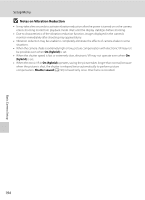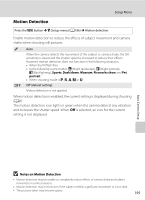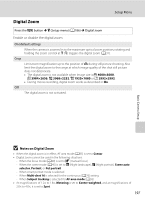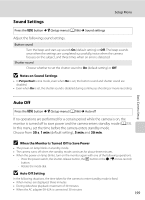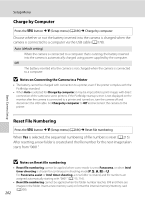Nikon COOLPIX P510 User Manual - Page 213
Sound Settings, Auto Off, Notes on Sound Settings, When the Monitor Is Turned Off to Save Power
 |
View all Nikon COOLPIX P510 manuals
Add to My Manuals
Save this manual to your list of manuals |
Page 213 highlights
Basic Camera Setup Setup Menu Sound Settings Press the d button M z (Setup menu) (A186) M Sound settings Adjust the following sound settings. Button sound Turn the beep and start-up sounds On (default setting) or Off. The beep sounds once when the settings are completed successfully, twice when the camera focuses on the subject, and three times when an error is detected. Shutter sound Choose whether to set the shutter sound to On (default setting) or Off. B Notes on Sound Settings • In Pet portrait scene mode, even when On is set, the button sound and shutter sound are disabled. • Even when On is set, the shutter sound is disabled during continuous shooting or movie recording. Auto Off Press the d button M z (Setup menu) (A186) M Auto off If no operations are performed for a certain period while the camera is on, the monitor is turned off to save power and the camera enters standby mode (A23). In this menu, set the time before the camera enters standby mode. Choose from 30 s, 1 min (default setting), 5 min and 30 min. C When the Monitor Is Turned Off to Save Power • The power-on lamp blinks in standby mode. • The camera turns off when the standby mode continues for about three minutes. • When the power-on lamp blinks, turn on the monitor again with one of the following operations. - Press the power switch, the shutter-release button, the c button or the b (e movie-record) button. - Rotate the mode dial. B Auto Off Setting In the following situations, the time taken for the camera to enter standby mode is fixed. • When menus are displayed: three minutes • During slideshow playback: maximum of 30 minutes • When the AC adapter EH-62A is connected: 30 minutes 199