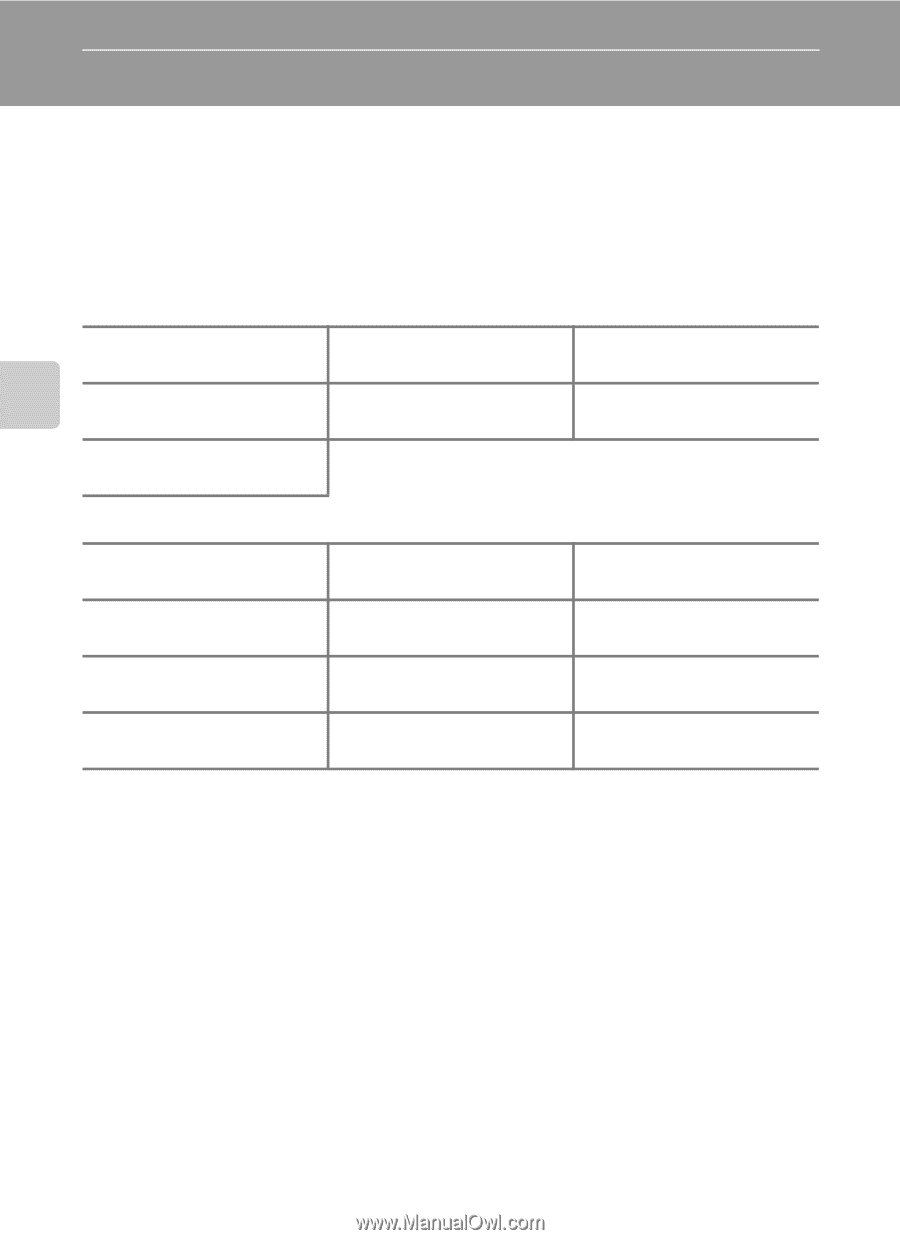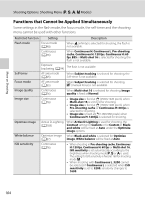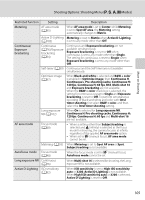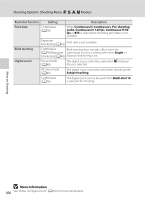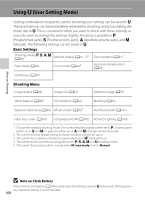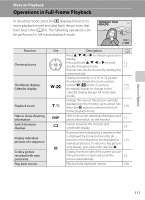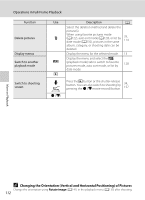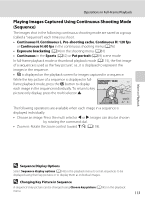Nikon COOLPIX P510 User Manual - Page 122
Using U (User Setting Mode), Basic Settings, Shooting Menu
 |
View all Nikon COOLPIX P510 manuals
Add to My Manuals
Save this manual to your list of manuals |
Page 122 highlights
More on Shooting Using M (User Setting Mode) Setting combinations frequently used in shooting (user setting) can be saved in M. The saved settings can be immediately retrieved for shooting simply by rotating the mode dial to M. This is convenient when you want to shoot with these settings or you only want to change the settings slightly. Shooting is possible in j (Programmed auto), k (Shutter-priority auto), l (Aperture-priority auto), and m (Manual). The following settings can be saved in M. Basic Settings Shooting modes j, k, l, m (A69)1 Monitor display (A16, 17)2 Zoom position (A31)2 Flash mode (A36) Focus mode (A40)3 Exposure compensation (A43) Continuous (A76) Shooting Menu Image quality (A83) Image size (A84) White balance (A90)4 ISO sensitivity (A92) Exposure bracketing (A94) AF area mode (A95)5 Optimize image (A87) Metering (A93) Autofocus mode (A101) Flash exp. comp. (A101) Long exposure NR (A102) Active D-Lighting (A103) 1 Choose the standard shooting mode. The current flexible program (when set to j), shutter speed (when set to k and m) or aperture (when set to l and m) settings will also be saved. 2 The current monitor display setting and zoom position will also be saved. 3 The current focus distance will also be saved when set to E (manual focus). 4 The preset value for preset manual applies to the j, k, l, m and M shooting modes. 5 The current focus area position is saved when AF area mode is set to Manual. B Note on Clock Battery If the internal clock battery (A189) is exhausted, the settings saved in M will be reset. Writing down any important setting is recommended. 108