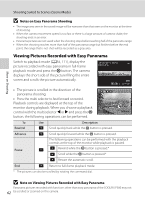Nikon COOLPIX P510 User Manual - Page 73
Single, Continuous, Pet portrait auto release, Normal, is displayed on the shooting screen.
 |
View all Nikon COOLPIX P510 manuals
Add to My Manuals
Save this manual to your list of manuals |
Page 73 highlights
Shooting Suited to Scenes (Scene Mode) More on Shooting y M O Pet portrait Use this mode for shooting pictures of dogs or cats. The camera detects and focuses on the face of a dog or cat. When the subject is in focus, the shutter is released automatically (Pet portrait auto release (default setting)) and the camera shoots three pictures. • Detected faces are displayed in a double frame indicating the focus area, and when a face is in focus, this double frame lights in green. Up to five pet faces can be detected simultaneously. If the camera detects multiple faces, the double-frame focus area is displayed around the largest face on the monitor, and singleframe borders are displayed around the other faces. 1/250 F5.6 1342 • Even if a pet's face is not detected, press the shutter-release button to release the shutter. - If a pet's face is not detected, the camera focuses on the subject at the center of the frame. • Press the V (continuous shooting mode) button (A4) to change the continuous settings. - Single: One picture is shot each time the shutter-release button is pressed. When Single is selected, U is displayed for a few seconds on the shooting screen. - Continuous (default setting): In Pet portrait auto release (default setting), the camera shoots three pictures when it focuses on the detected face (Frame rate: up to about 1.8 fps when the image quality is Normal and the image size is F 4000×3000). When pet portrait auto release is not used, the camera shoots about 24 pictures at a rate of up to about 1.8 frames per second while the shutter-release button is pressed all the way (when the image quality is Normal and the image size is F 4000×3000). When Continuous is selected, V is displayed on the shooting screen. • Press the multi selector J (n) to change the pet portrait auto release settings. - Pet portrait auto release (default setting): When the camera focuses on the detected face, the shutter is released automatically. When Pet portrait auto release is selected, d is displayed on the shooting screen. - Off: Press the shutter-release button to release the shutter. • Pet portrait auto release is automatically set to Off in the following situations. - When continuous shooting using pet portrait auto release is repeated five times - When the camera resumes from standby mode for saving power (A23) - When the internal memory or memory card becomes full To continue shooting using Pet portrait auto release, press the multi selector J (n) and reset. • The digital zoom is not available. • AF-assist illuminator (A196) does not light. Button and shutter sounds (A199) are disabled. • In some cases, dogs or cats may not be detected or other animals may be detected, depending on the distance between the camera and the pet, where the pet is facing, how fast it is moving, the brightness, and other shooting conditions. X W n Y1 p A2 o 0.03 1 Off can be selected. The self-timer 10s or 2s cannot be used. 2 D (macro close-up) can be selected. 3 Other settings can be selected. 59