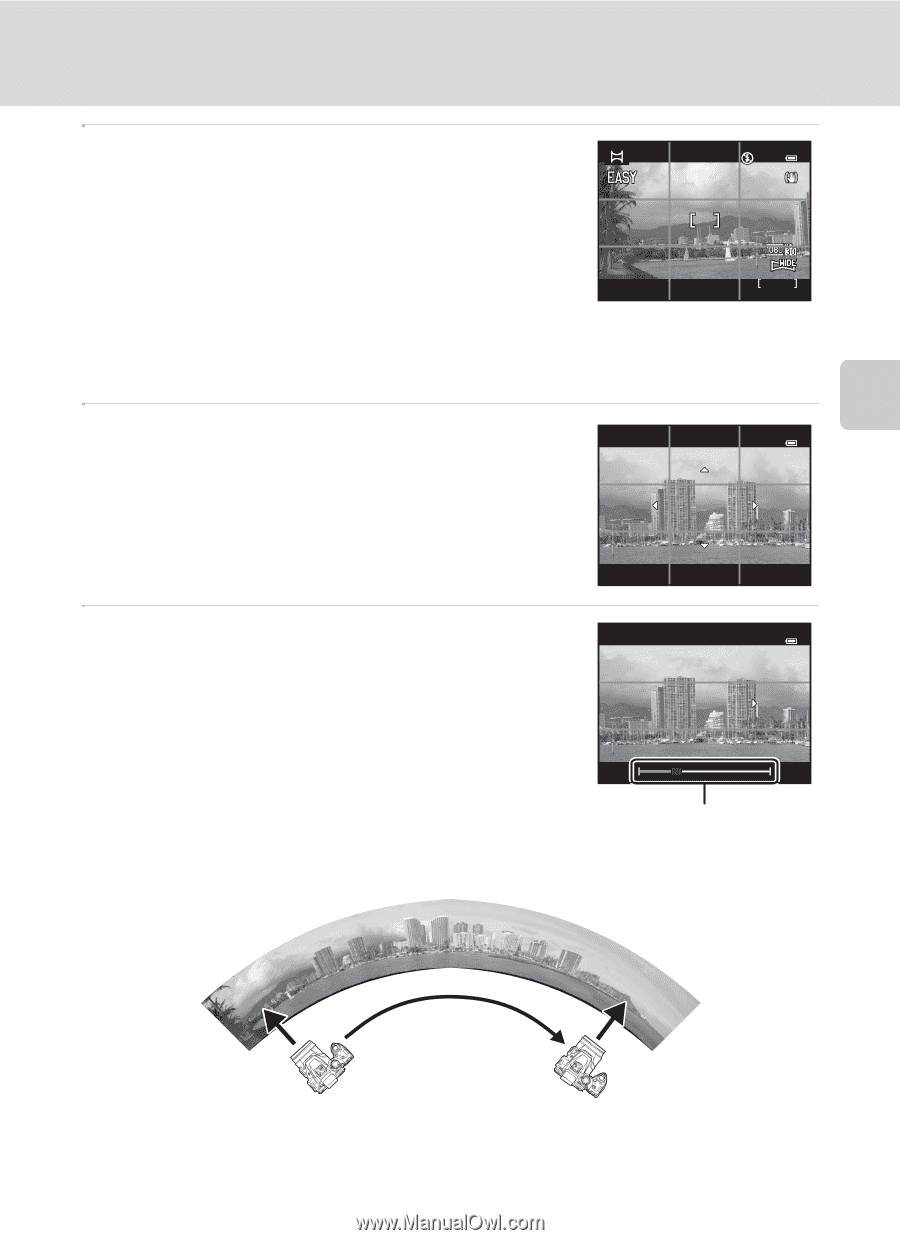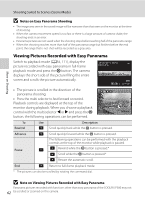Nikon COOLPIX P510 User Manual - Page 75
Example of moving the camera, and release it.
 |
View all Nikon COOLPIX P510 manuals
Add to My Manuals
Save this manual to your list of manuals |
Page 75 highlights
More on Shooting Shooting Suited to Scenes (Scene Mode) 5 Frame the first portion of the panorama scene, and press the shutter-release button halfway to adjust the focus. • The zoom is fixed at the wide-angle position. • The framing guide is displayed on the screen. • The camera focuses on the subject at the center of the 1/250 F5.6 1342 frame. • Exposure compensation (A43) can be adjusted. • If the focus or exposure cannot be set for the main subject, try the focus lock (A33). 6 Press the shutter-release button all the way, and release it. • The I icon showing the current panorama direction is displayed. 7 Move the camera straight and slowly in one of the four directions to start shooting. • When the camera detects the panorama direction, the shooting starts. • The guide showing the current shooting point is displayed. • When the guide showing the shooting point reaches the end, the shooting ends. Example of moving the camera Guide • Hold the camera steadily and move it horizontally or vertically, as in drawing an arc. • Move the camera from end to end within about 15 seconds when the panorama range is 180°, and within about 30 seconds when it is 360°. 61