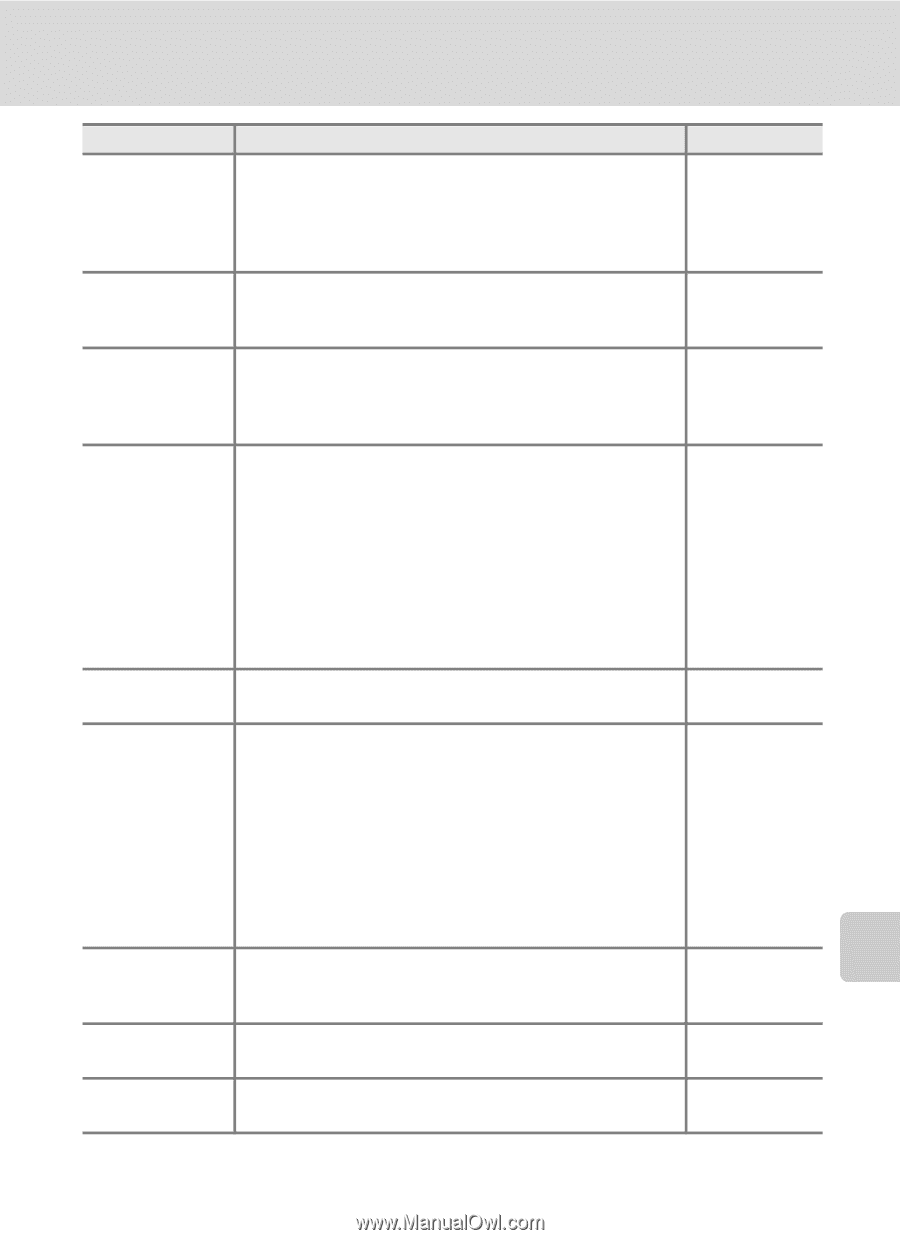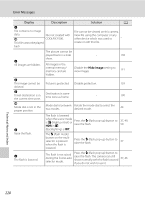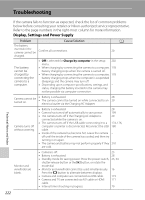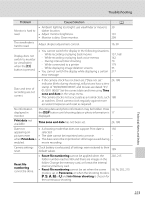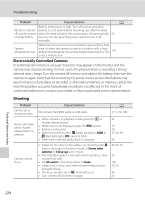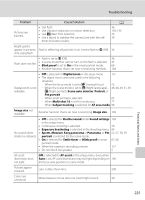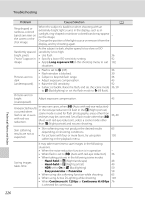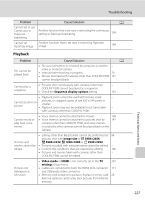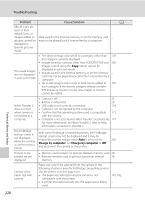Nikon COOLPIX P510 User Manual - Page 239
Subject tracking
 |
View all Nikon COOLPIX P510 manuals
Add to My Manuals
Save this manual to your list of manuals |
Page 239 highlights
Troubleshooting Problem Cause/Solution A Pictures are blurred. • Use flash. • Use vibration reduction or motion detection. • Use D (Best Shot Selector). • Use a tripod to stabilize the camera (use with the self- timer for better results). 36 193, 195 76 39 Bright specks appear in pictures Flash is reflecting off particles in air. Set the flash to W (Off). 36 shot using flash. • Flash is set to W (Off). 36 Flash does not fire. • • A scene mode that cannot turn on the flash is selected. Blink proof is set to On in the smart portrait mode. 45 68 • Another function that is set now is restricting the flash. 104 • Off is selected for Digital zoom in the setup menu. 197 • The digital zoom cannot be used in the following situations. - When the focus mode is set to E (manual focus) 42 Digital zoom is not - When the scene mode is set to j (Night landscape), 46, 48, 49, 51, 59 available. e (Night portrait), Scene auto selector, Portrait, or Pet portrait - When smart portrait is selected 65 - When Multi-shot 16 is set for continuous 77 - When Subject tracking is selected for AF area mode 96 Image size not available. Another function that is set now is restricting Image size. 104 • Off is selected for Shutter sound under Sound settings 199 in the setup menu. • Continuous shooting is selected. 76 • Exposure bracketing is selected in the shooting menu. 94 No sound when • Sports, Museum, Easy panorama in Panorama, or Pet 52, 57, 58, 59 shutter is released. portrait is selected for the scene mode. • On is selected for Smile timer or Blink proof in smart 67, 68 portrait mode. • When the camera is recording a movie. 157 • Do not block the speaker. 5 AF-assist illuminator does not light. Off is selected for AF assist in the setup menu. Even when Auto is set, AF-assist illuminator may not light depending on 196 the focus area position or scene mode. Pictures appear smeared. Lens is dirty. Clean lens. 209 Colors are unnatural. White balance or hue does not match light source. 90 Technical Notes and Index 225