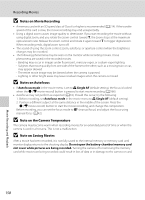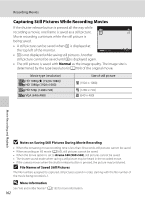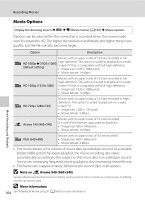Nikon COOLPIX P510 User Manual - Page 173
Functions Available in Movie Recording, Optimize image, White balance, Metering, Spot AF area
 |
View all Nikon COOLPIX P510 manuals
Add to My Manuals
Save this manual to your list of manuals |
Page 173 highlights
Recording Movies C Functions Available in Movie Recording • The focus mode, exposure compensation, and Optimize image and White balance settings in shooting menu are also applied when recording movies. Confirm settings before starting movie recording. • When the shooting mode is j, k, l, m or M, the Metering (A93) setting is also applied to the movie recording (except for Spot AF area). • The self-timer (A39) can be used. If the self-timer is set and the b (e movie-record) button is pressed, the camera focuses at the center of the frame and starts movie recording after ten or two seconds. • The flash does not fire. • Press the d button before starting to record the movie to display the D (movie) tab and select movie menu settings (A163). • To reduce the effects of camera shake when recording movies, set Electronic VR (A167) in the movie menu. 159 Movie Recording and Playback