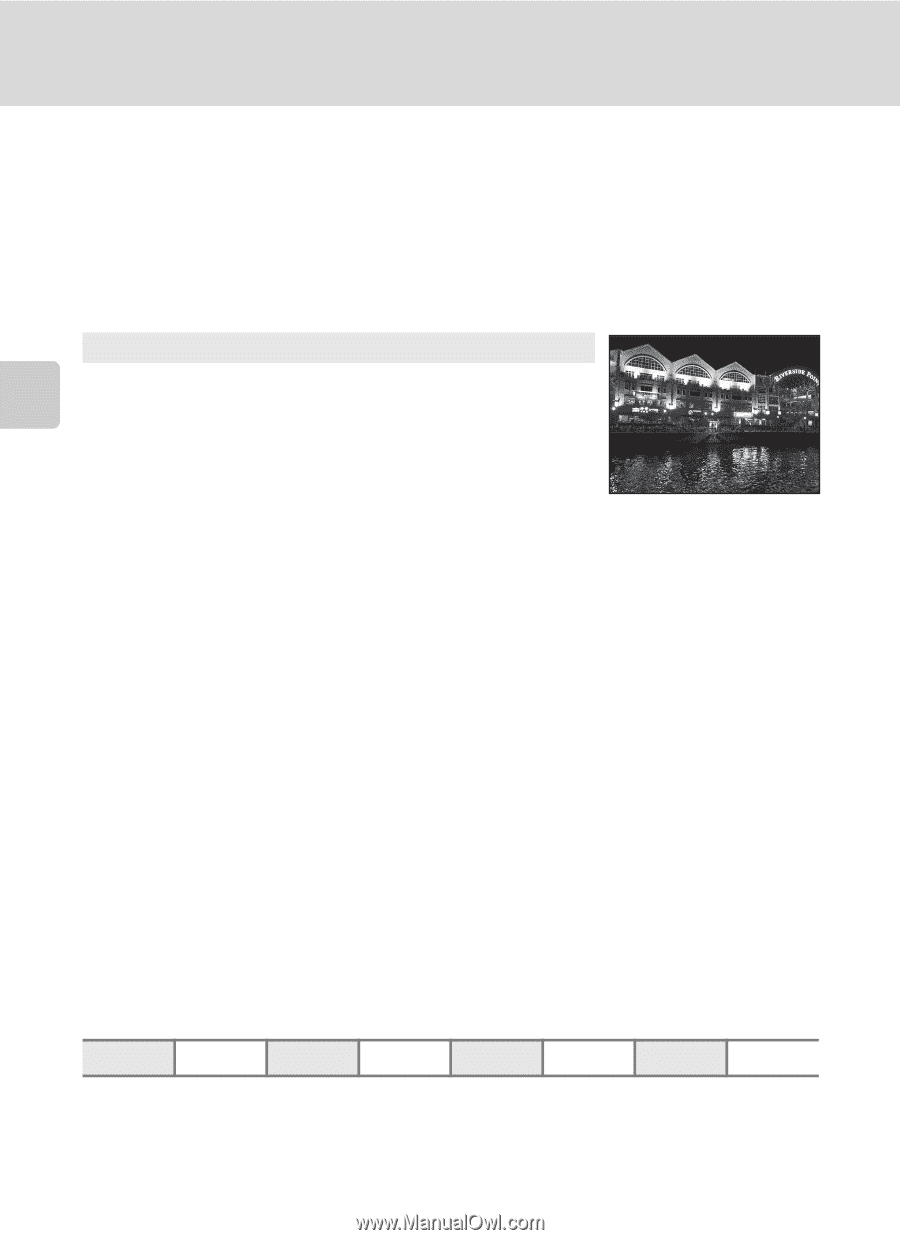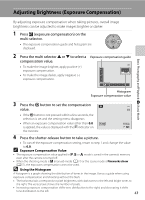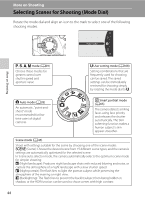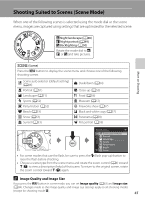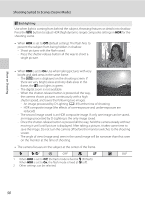Nikon COOLPIX P510 User Manual - Page 62
Selecting a Scene Mode to Take Pictures (Features)
 |
View all Nikon COOLPIX P510 manuals
Add to My Manuals
Save this manual to your list of manuals |
Page 62 highlights
More on Shooting Shooting Suited to Scenes (Scene Mode) Selecting a Scene Mode to Take Pictures (Features) • The mode dial can be used to select scenes when shooting (A44). • See "Shooting in the Scene Selected by the Camera (Scene Auto Selector)" (A46) for more information on Scene auto selector scene mode. • The X shown for each scene is the setting for the flash mode when the flash is raised (A36). n is the setting for the Self-timer (A39), p is the setting for focus mode (A40) and o is the setting for exposure compensation (A43). j Night landscape Q Use this mode to capture the ambience of night landscapes. Press the d button to select Hand-held or Tripod in Night landscape. • Hand-held (default setting): This enables you to shoot with the minimum of camera shake and noise even when holding the camera by hand. - The Y icon is displayed on the shooting screen. - When the j icon at the top left of the monitor lights in green, press the shutter-release button all the way to shoot a series of pictures, which will be combined into a single image and saved. - Once the shutter-release button is pressed all the way, hold the camera steady without moving it until a still picture is displayed. After taking a picture, do not turn the camera off before the monitor switches to the shooting screen. - The angle of view (image area) seen in the saved image will be narrower than that seen on the monitor at the time of shooting. • Tripod: Select this mode when the camera is stabilized, such as with a tripod. - The Z icon is displayed on the shooting screen. - Vibration reduction (A193) is automatically set to Off regardless of the applied option in the setup menu (A185). - Press the shutter-release button all the way to shoot a single picture at slow shutter speeds. • Camera focuses at infinity. When the shutter-release button is pressed halfway, the focus area always lights in green. However, because the camera focuses at infinity, it may not be able to focus on nearby objects. • The digital zoom is not available. • AF-assist illuminator (A196) does not light. X W n Off* p B o 0.0* * Other settings can be selected. Q: Noise reduction is performed for pictures shot in scene modes with Q, so they may take longer 48 to record.