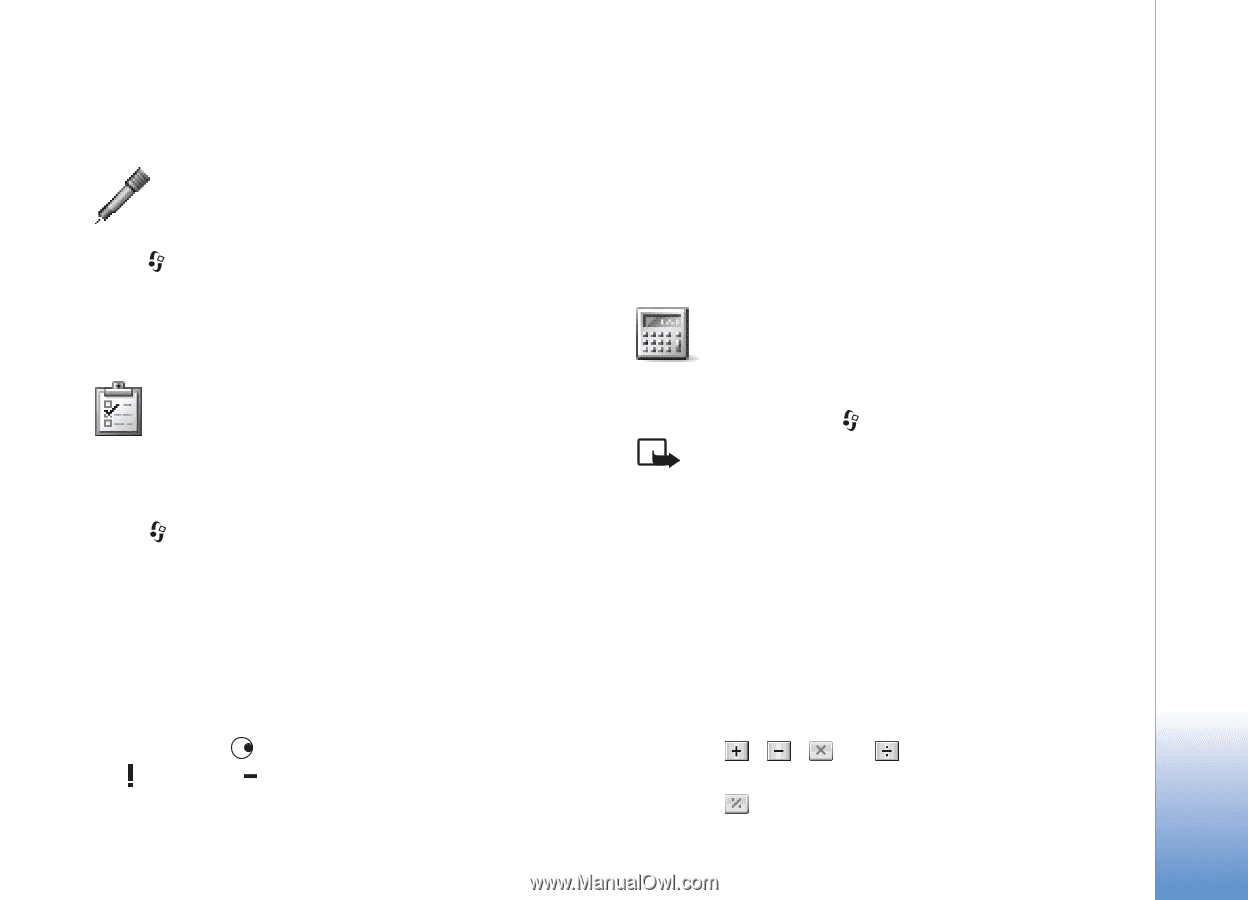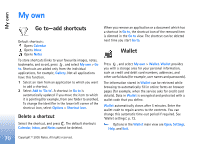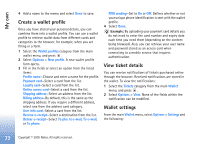Nokia 6681 User Guide - Page 67
Office, Recorder, To-do, Create a task list, Calculator, Calculate percentages
 |
View all Nokia 6681 manuals
Add to My Manuals
Save this manual to your list of manuals |
Page 67 highlights
Office Office Recorder Press , and select Office > Recorder to record telephone conversations and voice memos. If you are recording a telephone conversation, both parties hear a tone every 5 seconds during recording. To-do Create a task list Press , and select Office > To-do to write notes and maintain a task list. To add a note, press any number key to start to write the task in the Subject field. To set the due date for the task, scroll to the Due date field, and enter a date. To set the priority for the To-do note, scroll to the Priority field, and press to select the priority. The priority icons are (High) and (Low). There is no icon for Normal. To mark a task as completed, scroll to it in the To-do list, and select Options > Mark as done. To restore a task, scroll to it in the To-do list, and select Options > Mark as not done. Calculator To add, substract, multiply, divide, calculate square roots and percentages, press , and select Office > Calculator. Note: This calculator has limited accuracy and is designed for simple calculations. To save a number in the memory (indicated by M), select Options > Memory > Save. To retrieve a number in memory, select Options > Memory > Recall. To clear a number in memory, select Options > Memory > Clear. Calculate percentages 1 Enter a number for which you want to calculate a percentage. 2 Select , , , or . 3 Enter the percentage. 4 Select . Copyright © 2005 Nokia. All rights reserved. 67