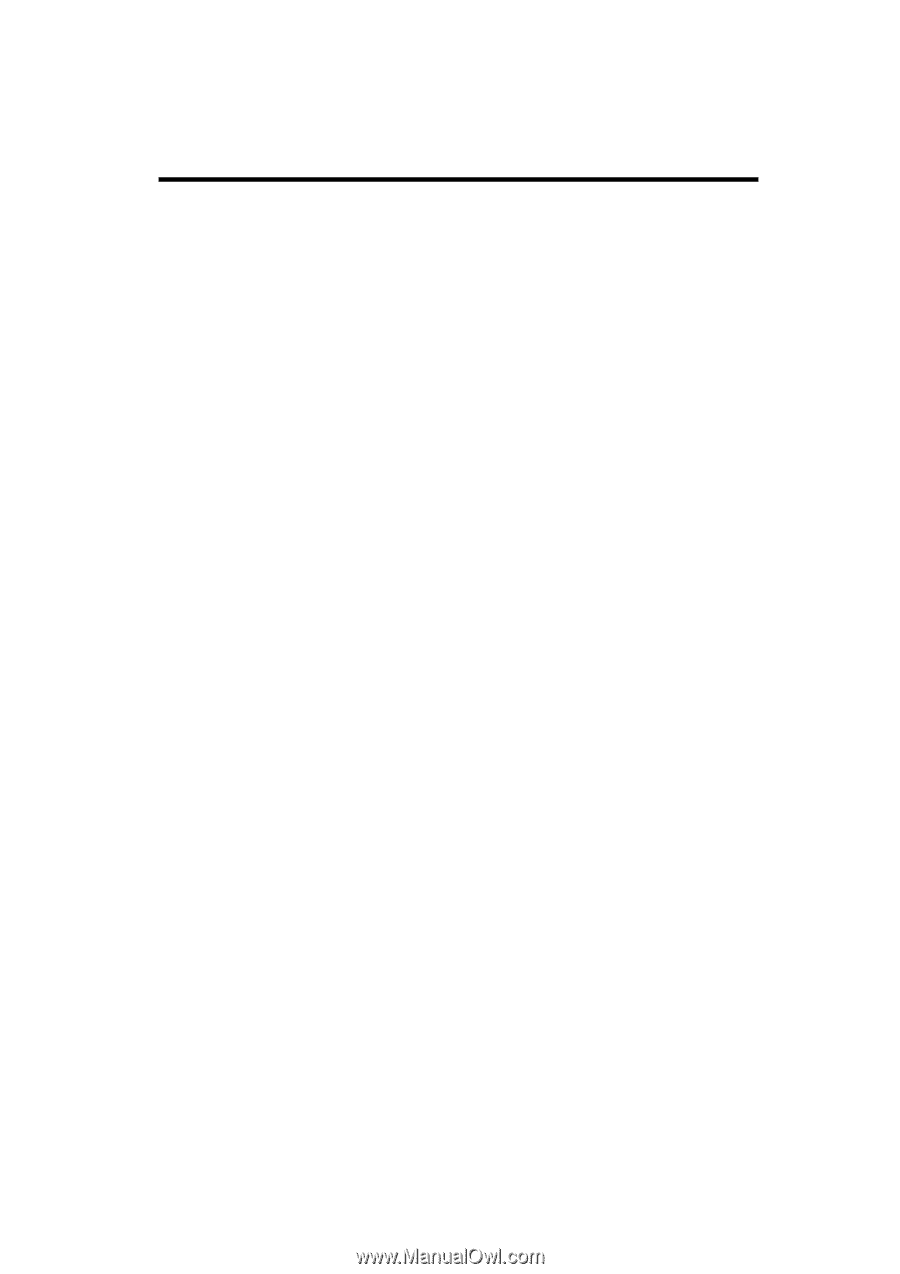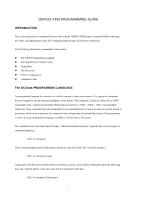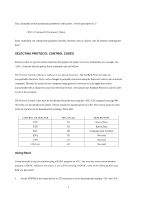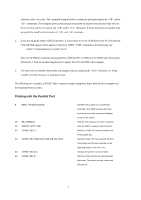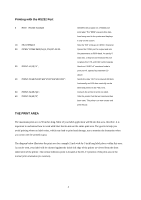Oki X400 X400 Programming Command Manual - Page 1
Oki X400 Manual
 |
View all Oki X400 manuals
Add to My Manuals
Save this manual to your list of manuals |
Page 1 highlights
TABLE OF CONTENTS OKIPOS X400 Programming Guide Introduction 1 The Oki Data Programming Language 1 Selecting Protocol Control Codes 2 Using Basic 2 Printing with the Parallel Port 3 Printing with the RS232 Port 4 The Print Area 4 Rotated Fields 8 Command Default Settings 8 Printer Configuration 9 Label Sensing 9 Command Code Page Reference 10 Barcodes 12 Barcodes, Expansion 17 Barcodes, Variable Ratio 18 Base Reference Point 20 Characters, Custom-Designed 22 Character Expansion 24 Character, Fixed Spacing 26 Character, Pitch 27 Continuous Forms Printing 29 Character, Proportional Spacing 30 Clear Print Jobs(s) & Memory 31 Copy Image Area 32 Cutter Command 34 Peeler Command 35 Fonts, U, S, M, OA, OB, XU, XS & XM 36 Fonts, WB, WL, XB & XL 38 Font, Vecor 40 Form Feed 42 Form Overlay Recall 43 Form Overlay Store 44 Graphics, Custom 45 Graphics, PCX 47 Journal Print 48 Lines and Boxes 49 Print Darkness 50 I