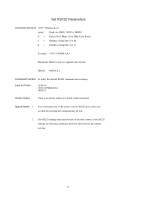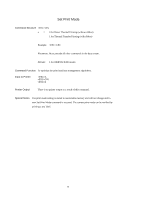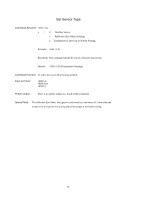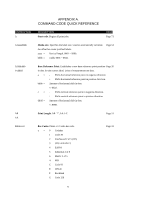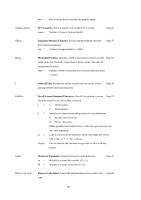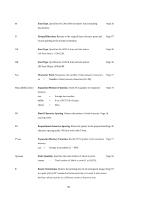Oki X400 X400 Programming Command Manual - Page 101
Bar codes., Maxicode, Bar Code Expansion., Repeat Label.
 |
View all Oki X400 manuals
Add to My Manuals
Save this manual to your list of manuals |
Page 101 highlights
BTabbccddee Bar codes. Variable ratio. Provides the ability to print a bar code with a ratio other than those specified through the standard bar code commands (B, BD and D). a = Bar Code Symbol 0 Codabar 1 Code 39 2 Interleaved 2 of 5 5 Industrial 2 of 5 6 Matrix 2 of 5 bb = Narrow space in dots (01-99) cc = Wide space in dots (01-99) dd = Narrow bar in dots (01-99) ee = Wide bar in dot (01-99) Page 18 BVa,b,c, ddddddddd, Maxicode. Prints 2-D Maxicode symbols per AIM I.S.S. specification. Page 82 eee, fff,gggg... a = Position of Maxicode symbol within the set, when used in a structured append format 1~8. b = Total number of Maxicode symbols in the set, when used in a structured format 1~8. c = 2 For Mode 2 Structured Carrier Message. For Domestic US UPS shipments. 3 For Mode 3 Structured Carrier Message. For International UPS shipments. 4 Standard symbol. 5 Not currently supported. 8 Reader programming. dd...dd 9 digit numeric Postal Code. eee = 3 digit numeric Country Code. fff = 3 digit Service Class. gg..g = Data, terminated by . BWaabbb Bar Code Expansion. Works together with BT command to set the Page 17 the expansion factor and bar code height. aa = Expansion factor by which the width of all bars and spaces will be increased (01-12) bbb = Bar height by dot (004-600 dots) C Repeat Label. Prints a duplicate of the last label printed. Page 60 99