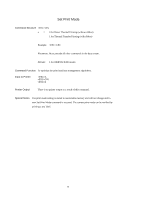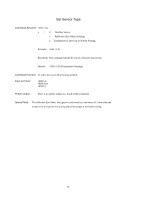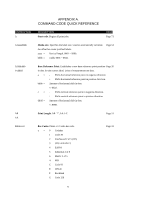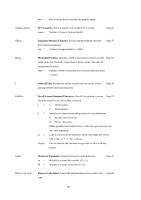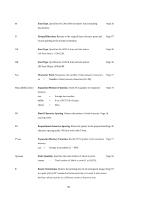Oki X400 X400 Programming Command Manual - Page 102
Media Sensor Selection.
 |
View all Oki X400 manuals
Add to My Manuals
Save this manual to your list of manuals |
Page 102 highlights
CA CBabb CCa CDaaa,bbb CEa CIa CKa CLa CPa Calibration. Calibrates the media so that the print can recognize the characteristics of the media used. Page 88 Label Tear-Off. Page 91 a = + to move the print line down from the top edge of the label - to move the print line toward the top of the label. bb = Distance moved in millimeters (00 to 25) Expansion Memory Function. Defines the target expansion memory area to use later. a = 1 or 2 for expansion memory area. Page 79 Print Darkness. Specifies a new print darkness setting. aaa = Print Darkness Adjust (0 to 400) bbb = Media Adjustment (0 to 6000). Page 93 Backfeed Control. a = 0 Disables Backfeed. 1 Enables Backfeed. Page 87 Media Sensor Selection. Selects the sensor type for media. a = 0 Disables Sensor. 1 Reflective (Eye-Mark) Sensing. 2 Transmissive (Label Gap or Notch) Sensing. Page 96 Cutter Control. Controls the cut operation. a = Cutter control 0 Disables cutter. 1 Enables cutter. Page 34 Peeler Control. Controls the Peeler operation. a = Peeler control 0 Disables Peeler. 1 Enables Peeler. Page 35 Print Type. Sets the Print Type for the current job. a = 0 for Direct Thermal Printing (without ribbon) Page 95 100