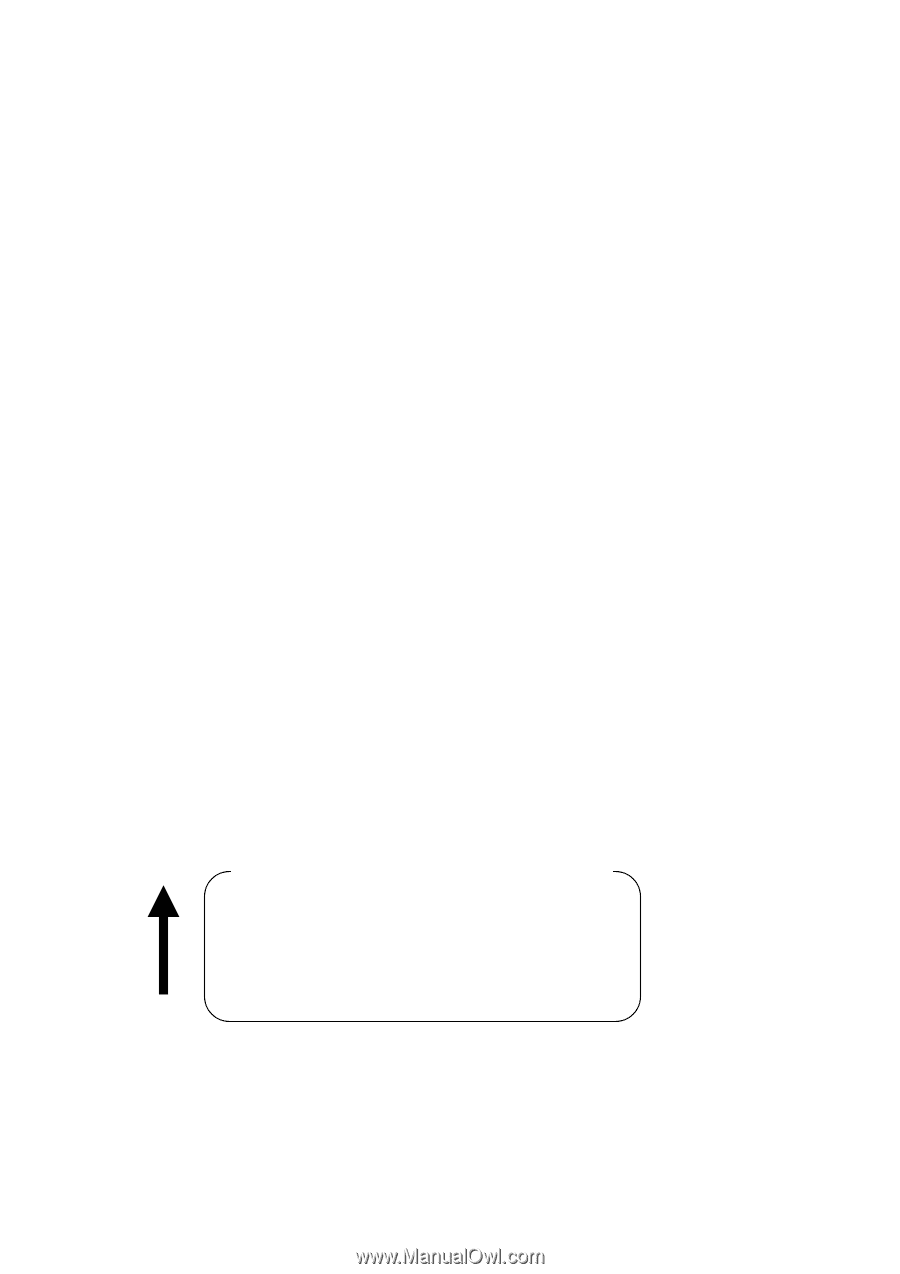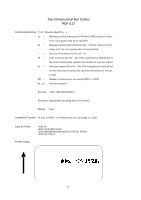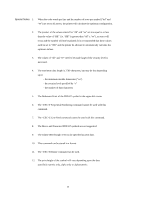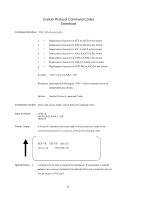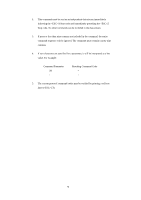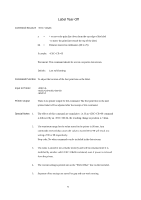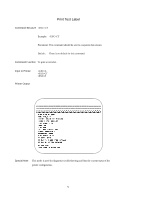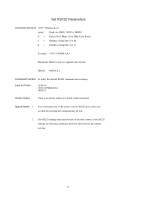Oki X400 X400 Programming Command Manual - Page 91
Custom Protocol Command Codes, Download
 |
View all Oki X400 manuals
Add to My Manuals
Save this manual to your list of manuals |
Page 91 highlights
Custom Protocol Command Codes Download Command Structure LD,a,b,c,d,e,f,g,h,i a = Replacement character for STX in ASCII or hex format b = Replacement character for ETX in ASCII or hex format c = Replacement character for ESC in ASCII or hex format d = Replacement character for ENQ in ASCII or hex format e = Replacement character for CAN in ASCII or hex format f = Replacement character for NULL in ASCII or hex format g = Replacement character for OFFLINE in ASCII or hex format Example: LD 0,0 Placement: Immediately following the A Start command and in an Independent data stream. Default: Standard Protocol command Codes Command Function Allows the user to define custom Protocol Command codes. Input to Printer Printer Output A LD 0,0 Z A Protocol Command code status label will be printed as a result of the successful download of a custom set of Protocol Command codes. STX=7B ETX=7D ESC=25 NULL=2A OFFLINE=7E Special Notes 1. Commas must be used to separate the parameters. If a parameter is omitted between two commas, the default Non-Standard Protocol Command codes for that parameter will be used. 89