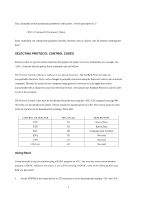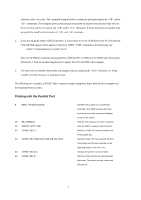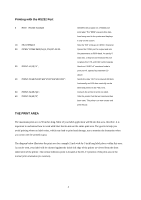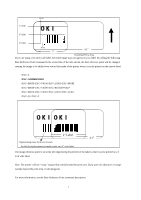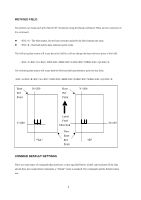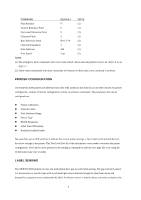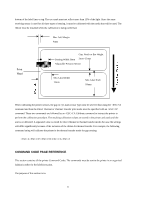Oki X400 X400 Programming Command Manual - Page 9
<ESC>A3H0406V0001
 |
View all Oki X400 manuals
Add to My Manuals
Save this manual to your list of manuals |
Page 9 highlights
V=100 H=50 V=200 V=310 H=70 4.1" 2" Unshifted Print Area If you are using a two inch wide label, the entire image may not appear on your label. By adding the following Base Reference Point command to the second line of the data stream, the base reference point will be changed, causing the image to be shifted over toward the inside of the printer where it can be printed on the narrow label. A A3H0406V0001 H0050V0100L0303MOKI H0050V0200B103100*OKI* H0070V0310L0101UOKI Q1Z 2" Label Original image must be moved towards the left (facing the printer) to make it print on a 2" wide label. 4.1" The image reference point is set at the left edge (facing the printer) of the label so that it can be printed on a 2 inch wide label. Note: The printer will not "wrap" images that extend beyond the print area. If any part of a character or image extends beyond the print area, it will disappear. For more information, see the Base Reference Point command description. 7