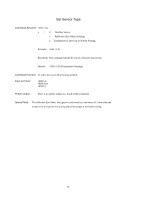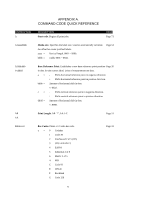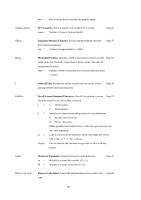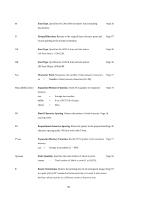Oki X400 X400 Programming Command Manual - Page 103
Parity N
 |
View all Oki X400 manuals
Add to My Manuals
Save this manual to your list of manuals |
Page 103 highlights
1 for Thermal Transfer Printing (with ribbon) CRaaaaa,b,c,d RS232 Setting. Sets the related parameters for the RS232 communication. aaaaa = Baud rate (9600, 19200 or 38400) b = Parity (N for None, O for Odd, E for Even) c = Number of data bits (7 or 8) d = Number of stop bits (1 or 2) Page 94 CSa Print Speed Selection. Specifies a unique print speed in in./sec. Page 59 through software for a particular label. a = 1 ~ 4. CT Self Test. Prints a test label. Page 92 Dabbcccd Bar Codes. Prints 1:2 ration bar code. For UPC and EAN bar codes, Page 12 this will add descender bars. For values a, bb, ccc and d see instruction for Babbcccd. Eaaa Line Feed. Provides the ability to print multiple lines of the same Page 52 character size without specifying a new print position for each line. aaa = Number of dots (1~999) between the bottom of the characters on one line to the top of characters on the next line. EX0 Print Length. 50". Page 51 Faaaabcccc,dd,ee Sequential Numbering. Allows the printing of sequencing fields (text, Page 69 bar codes) where all incrementing is done within the printer. aaaa = Number of times to repeat the same data (0001 ~ 9999). b = Plus or minus symbol (+ for increments, - for decrements). cccc = Value of step for sequence (0001 ~ 9999). dd = Number of digits for sequential numbering (01 ~ 99). The first incrementing character position starts after the positions exempted from sequential numbering as specified in ee. If these digits are left out, the default is 8. ee = Number of digits free from sequential numbering (0 ~ 99) starting with the right most position. If these digits are left out the default 101