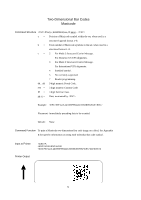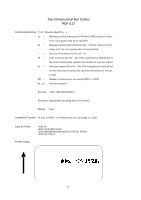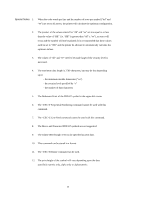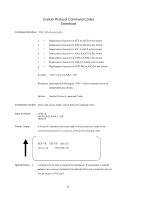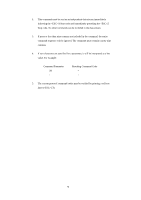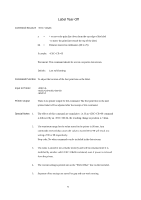Oki X400 X400 Programming Command Manual - Page 88
Configuration Commands
 |
View all Oki X400 manuals
Add to My Manuals
Save this manual to your list of manuals |
Page 88 highlights
CONFIGURATION COMMANDS The following commands are used to set the operating parameters of the OKIPOS X400 printers. The settings currently active in the printer can be determined by printing a Test Label, either by using the CT Print Test Label command or by pressing the FEED button while turning on the printer. (See the OKIPOS X400 User's Guide). 86

CONFIGURATION COMMANDS
The following commands are used to set the operating parameters of the OKIPOS X400 printers. The settings
currently active in the printer can be determined by printing a Test Label, either by using the <ESC>CT Print
Test Label command or by pressing the FEED button while turning on the printer. (See the OKIPOS X400
User’s Guide).
86