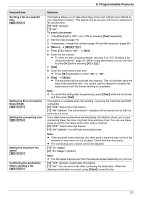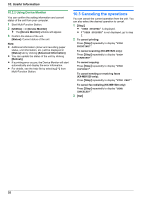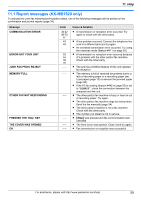Panasonic KX-MB1500 Operating Instructions - Page 56
Scan features
 |
View all Panasonic KX-MB1500 manuals
Add to My Manuals
Save this manual to your list of manuals |
Page 56 highlights
9. Programmable Features 9.6 Scan features Feature/Code Setting the scan mode for Push Scan MBNM4NM9NM3N Holding the previous scanning parameter for Push Scan MBNM4NM9NM4N Selection M1N "VIEWER" (default): The scanned image will be displayed in the [Multi-Function Viewer] window. M2N "FILE": The scanned image will be saved as a file. M3N "EMAIL": The scanned image will be saved for email attachment. M4N "OCR": The scanned image will be displayed in the OCR window. Note: R The OCR software is not supplied. To use OCR software, you need to specify the path of the OCR software (page 26). M0N "DISABLED" (default): Deactivates this feature. M1N "ENABLED": The unit will hold the previous scan settings for each mode of push scan. 56
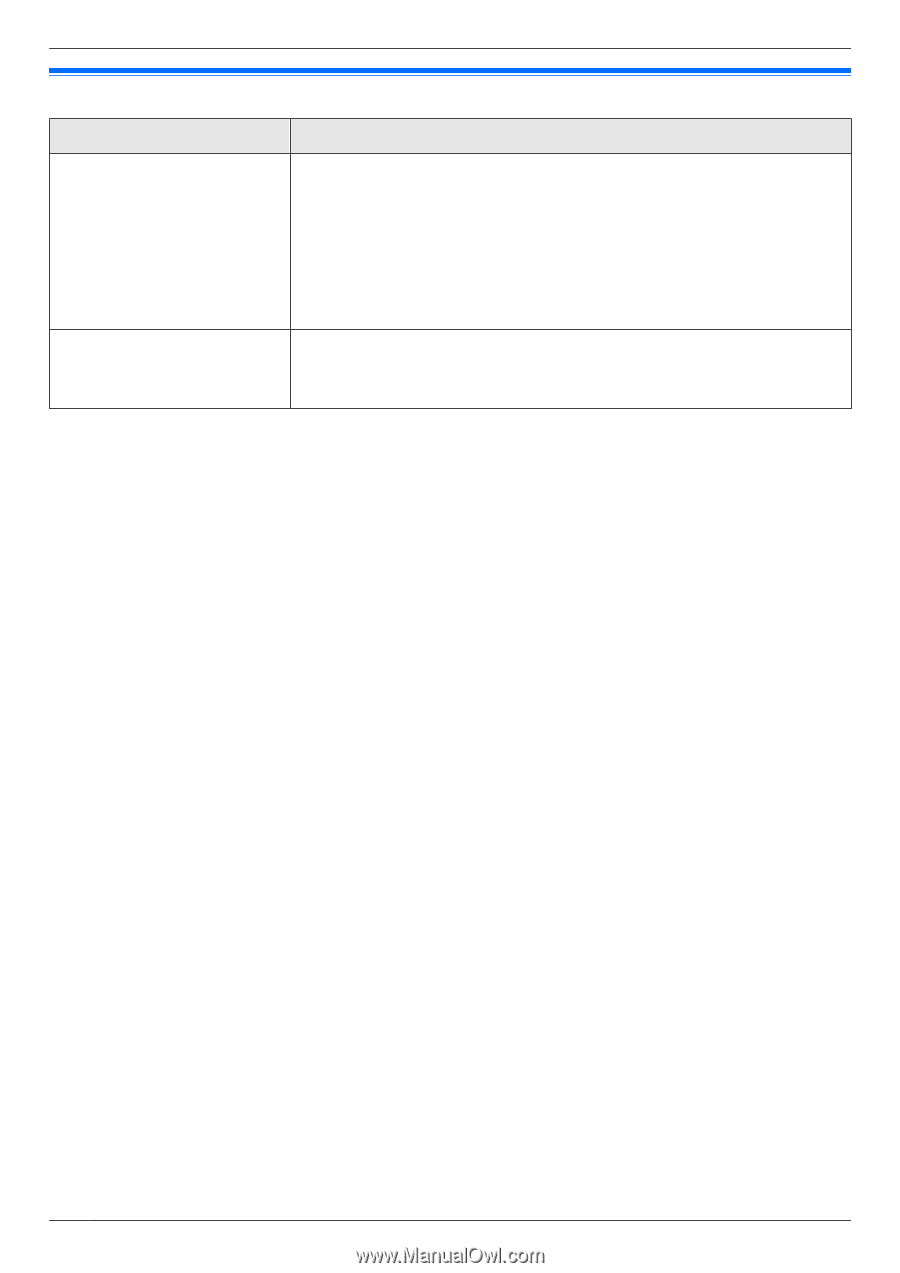
9.6 Scan features
Feature/Code
Selection
Setting the scan mode for
Push Scan
M
B
NM
4
NM
9
NM
3
N
M
1
N
“
VIEWER
”
(default): The scanned image will be displayed in the
[Multi-Function Viewer]
window.
M
2
N
“
FILE
”
: The scanned image will be saved as a file.
M
3
N
“
EMAIL
”
: The scanned image will be saved for email attachment.
M
4
N
“
OCR
”
: The scanned image will be displayed in the OCR window.
Note:
R
The OCR software is not supplied. To use OCR software, you need to
specify the path of the OCR software (page 26).
Holding the previous
scanning parameter for Push
Scan
M
B
NM
4
NM
9
NM
4
N
M
0
N
“
DISABLED
”
(default): Deactivates this feature.
M
1
N
“
ENABLED
”
: The unit will hold the previous scan settings for each mode of
push scan.
56
9. Programmable Features