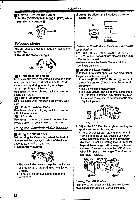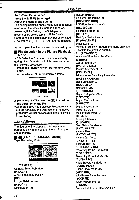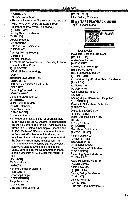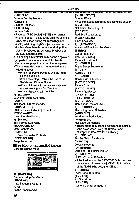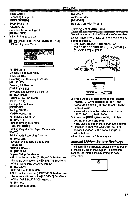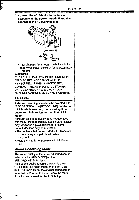Panasonic NV-GS400 Operating Instructions - Page 16
Selelt
 |
View all Panasonic NV-GS400 manuals
Add to My Manuals
Save this manual to your list of manuals |
Page 16 highlights
Before Use Vs, [C.DISPLAY] [SHTR EFFECT] Counter Display Mode 42- Shutter Effect [C.RESET] •You can add a sound like releasing the shutter. Counter Reset -67- [SELF TIMER] [REC DATA] Self-timer Recording -22- Camera Data [RED EYE] • If you set [REC DATA] to [ON], the settings Red Eye Reduction -33- (shutter speed, iris and white balance settings [FLASH LEVEL] (-.27-), etc.) used during the recordings are Flash Level -32- displayed during playback. [---] appears on the 2) [ADVANCED] display when there is no data or during Slow Advanced Functions Sub-Menu Motion Playback, Still Advance Playback or [ZEBRA] Variable Speed Search. Zebra Pattern -31- •The settings information may not be displayed [PICTURE ADJ.] properly If the camera data of this Movie Picture Adjustment -31- Camera are played back on other equipment. 3) [DIGITAL] •The camera data will not be recorded in the Digital Setup Sub-Menu following cases: [TITLE IN] •When recording proceeds with no input Adding a Title -41- signals supplied. 4) [CARD] •When recording involves the use of the Card Setup Sub-Menu S-Video or AV Input Socket. [PICTURE SIZE] •When pictures with no camera data are Picture Size -21- recorded using the DV Terminal. [PICT QUALITY] •When displaying a list of titles. Picture Quality -22- 7) [LCD/EVF] [CREATE TITLE] LCD/EVF Setup Sub-Menu Title Creation -40. [LCD Al] [BURST MODE] Intelligent LCD Monitor -B- Continuous Photoshot -22- [LCD/EVF SET] 5) [RECORDING] LCD and Viewfinder Adjustment -13- Recording Setup Sub-Menu [EVF ON/AUTO] [WIND CUT] Using the Viewfinder -12- Wind Noise Reduction -26- 8) [INITIAL] [H.SHOE MIC] Initial Setup Sub-Menu Hot Shoe Microphone [BLANK SEARCH] •This function reduces the low sound to avoid a Blank Search -20. wind noise when using the Stereo Zoom [REMOTE] Microphone (VW-VMH3E; optional). Remote Controller Mode -8- 6) [DISPLAY] [BEEP SOUND] Display Setup Sub-Menu Beep Sound -54- [DISPLAY] Cp [CARD RECORDING MENU] Card Recording Mode Display Mode -52[DATE/TIME] Date and Time Indication -52- 7) [LCD/EVF] LCD/EVF Setup Sub-Menu 01. •All of the items on the [LCD/EVF] Sub-Menu are the same as those on the [LCD/EVF] Sub-Menu III SELELT of the [TAPE RECORDING MENU]. 8) [INITIAL] 1) [CAMERA] Camera Se up Sub-Menu [PROG.AE Auto Exposure Mode -27LOIS] Initial Setup Sub-Menu [AV JACK] AV Socket -66[REMOTE] Remote Controller Mode -8- Image Stabilizer 44- 16