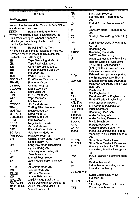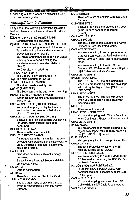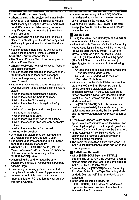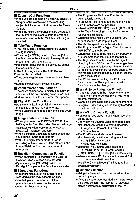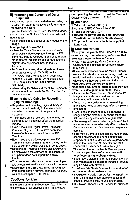Panasonic NV-GS400 Operating Instructions - Page 56
Wide/Pro-Cinema
 |
View all Panasonic NV-GS400 manuals
Add to My Manuals
Save this manual to your list of manuals |
Page 56 highlights
J Others Zoom In/Out Functions •When you are zooming on a faraway subject, a sharper focus is achieved if the recording subject is 1.2 metres or further from the Movie Camera. •When the Night View Functions are activated or the Shutter speed is set to 1/12 or lower, the zoom operation with the Multi Manual Ring is disabled. ▪ Tele-Macro Function •The Tele-Macro Function cannot be started during recording. •When the [D.ZOOM] is set to [24x] or [600x], the Tele-Macro Function with the magnification greater than 12x is available. •If a sharper focus cannot be achieved, adjust the focus manually. in the following cases, the Tele-Macro Function is cancelled. •The zoom magnification becomes lower than 12x. • Setting the [OFF/ON] Switch to [OFF]. ▪ Zoom Microphone Function •The Zoom Microphone Function may not work effectively if the surrounding noise is too loud. • It does not work with an external microphone. Digital Zoom Functions •As the magnification of digital zoom increases, the quality of image may deteriorate. • White Balance cannot be set in the digital zoom range. ▪ Image Stabilizer Function •When you press the [PHOTO SHOT] Button halfway in the Card Recording Mode, the Image Stabilizer Function works more effective. (fitosoM0] Indication appears.) •When a tripod is used, It is recommended that you tum the image Stabilizer off. •Within the digital zoom range, or when recording with a conversion lens attached, the Image Stabilizer Function may not work effectively. ▪ Backlight Compensation Function •When setting the Iris manually, the Backlight Compensation Function does not work. •By operating the [OFF/ON] Switch, the Backlight Compensation Function is cancelled. ▪ Night View Functions • In a bright place, such as outdoors, the recorded picture may become whitish. • In a dark place, the recorded picture is presented in a time-lapse-like manner. •Adjust the Focus manually. •The Progressive Photoshot Function is automatically turned off. • In the Card Recording Mode, using the Night View Functions are not possible. •When the [PICTURE SIZE] is set to [1280x960] in the Tape Recording Mode, the Photoshot recording is disabled. •When using the Night View Functions, you cannot use the Auto Pop-up Flash. •The shutter speed cannot be adjusted. •The Programme AE or Digital Effect Modes In [EFFECT1] cannot be set. •When recording with the Night View Functions, it is recommended that you use the tripod. •The Night View Functions make the signal charging time of CCD up to 16 times longer than usual, so that the dark scenes that are invisible to the naked eyes can be recorded brightly. For this reason, a bright dots may be seen, but this is not a malfunction. •The White Balance setting, the Soft Skin Function and the Backlight Compensation Function cannot be changed. Wind Noise Reduction Function • It does not work with the microphone on the Free Style Remote Controller with Mic nor an external microphone. •When it is set to [ON], directivity of microphone is regulated depending on the strength of wind to reduce wind noise. El Wide/Pro-Cinema Function •You cannot use these modes when recording on the card. •The Wide/Pro-Cinema Mode cannot be used simultaneously with the following functions. • Progressive Photoshot Function •Cinema Mode •The Pro-Cinema Mode cannot be used simultaneously with the following functions. • Digital Effect Function 1 •Night View Functions •When the Pro-Cinema Mode is set, the [REC MODE] is set to [FRAME] and the [BASS ENHANCE] is set to [6dB] automatically. •When you use a TV of an aspect ratio of 4:3, it is not recommended to use the Wide/Pro-Cinema Mode. (The image will be stretched vertically.) In Cinema Function • Using the Cinema Mode does not widen the recording angle. - • If you play back tape recorded in Cinema Mode on a wide-screen (16:9) format TV, playback size is automatically adjusted to fit the TV 56