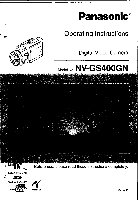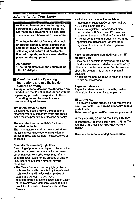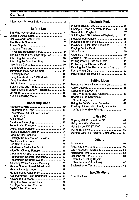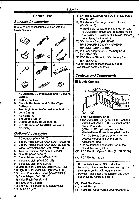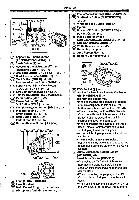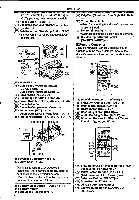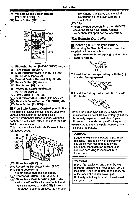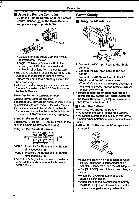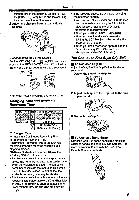Panasonic NV-GS400 Operating Instructions - Page 6
Panasonic NV-GS400 Manual
 |
View all Panasonic NV-GS400 manuals
Add to My Manuals
Save this manual to your list of manuals |
Page 6 highlights
Before Use [OUT/PHONES]. If you set [AV JACK] to [OUT], you may hear noises on the right. C) Reset Button [RESET] -53C) Cassette Elect Lever [OPEN/EJECT] -19. (D Speaker -364a) Sub Recording Start/Stop Button [REC] •It is convenient to record images at lower position etc. a leg (a) oPQ~iiff 46 (j) 0 (L)7 49 O Or (-) Mode Dial -12C) Quick Start Recording Button [QUICK START] -22Quick Start Recording Lamp -22(a) Power Lamp -11-, a, -36C) Recording Start/Stop Button -19(n) Power Switch [OFF/ON] 41-, -19-, -36-, -61- C) Cassette Holder (-) Cassette Compartment Cover -/0- 51) Zoom Lever [W/T] -23-, -24- Volume/Jog Lever [-VOUJOG+] -36-, -37(52) Photoshot Button [PHOTO SHOT] -21-, -45- 000 (=) 58 C .) Grip Belt (One-touch Free Style Grip Belt) () Tripod Receptacle •Used for mounting the Movie Camera on an 0. optional tripod. CD DV Terminal [DV] -46, -47*Connect this to the digital video equipment. () S-Video Input/Output Socket [S-VIDEO IN/OUT] -43- • Remote Controller Using the wireless Remote Controller that is supplied with the Movie Camera, most of the Movie Camera functions can be operated from a distance. 62 E o 66 65 mr5 C G (fl) Date/Time Button [DATE/TIME] -52(L)3 Indication Output Button [OSD] -44C) Display Button [DISPLAY] -52( 65) Reset Button [RESET] -67(a) Recording Button [fDREC] -96C) Audio Dubbing Button [A.DUB] -43C) Direction Buttons for Playback Zoom Function [A, -4, >-, r] -38- O1) asp Eao IC) CD 52) Eyepiece Correcto Knob -12(-) Viewfinder -12-, -64- Due to limitations in LCD production technology, there may be some tiny bright or dark spots on the Viewfinder screen. However, this is not a malfunction and does not affect the recorded picture. (-) Battery Elect Button [PUSH BATT] -9C) Battery Holder (57) Shoulder Strap Holders ./o- 6 O ZSIF eifi •ffnas CD 70 (L) (10 (72)I 4®D (-) Slow Motion/Still Advance Buttons [4, 1,-] (•1: reverse, forward) -37- (is) Index Search Buttons [ P*1] (IN: reverse, NH forward) -38- n) Selection Button [SELECT] -39(72) Store Button [STORE] -39C) Off/On Button [OFF/ON] -39th_l) ZoomNolume Button [ZOOMNOL] -23-, -36-, -38-