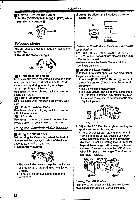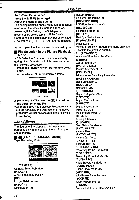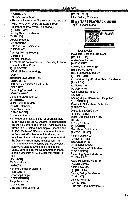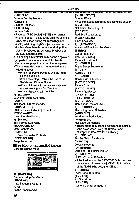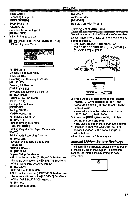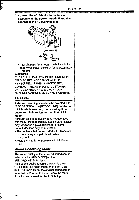Panasonic NV-GS400 Operating Instructions - Page 17
PICTURE, PLAYBACK, MENU], Setting, internal, Lithium, Battery, Recharge
 |
View all Panasonic NV-GS400 manuals
Add to My Manuals
Save this manual to your list of manuals |
Page 17 highlights
Before Use [REC LAMP] Recording Lamp -19[BEEP SOUND] Beep Sound -54[CLOCK SET] Date and Time Setting -17[INITIAL SET] Initial Setting Mode -52- O [PICTURE PLAYBACK MENU] Picture Playback Mode fALEA3Y,;5EL4 4,5,1,P,4VRE*4P.t4. - AALJIJ4L. E1O1EV,AeN7 WSRVAY ,1101)"!Clf [AV JACK] AV Socket -66[REMOTE] Remote Controller Mode -8- Setting Date and Time Since the internal clock of the Movie Camera has a slight imprecision, make sure to check the time before recording. 1 Set [TAPE RECORDING MENU] or [CARD RECORDING MENU] » [INITIAL] » [CLOCK SET] » [YES]. ..0 ,..2tECT UrNu.fxlf 1) [DELETE] Deleting a File Sub-Menu [FILE BY SEL] Selecting and Deleting a File -42[ALL FILES] Deleting All Files -43[TITLE BY SEL] Selecting and Deleting a Title -422) [EDITING] Editing a File Sub-Menu [FILE LOCK] Setting the Lock-42[DPOF SET] Setting DPOF -42[CARD FORMAT] Formatting a Card -433) [PRINT] Printing Setting Sub-Menu [THIS PICTURE] Printing Only the Displayed Picture -48[DATE] Printing with Recording Date -484) [DIGITAL] Playback Digital Setup Sub-Menu [TITLE IN] Adding a Title -415) [DISPLAY] Display Setup Sub-Menu •AII of the Items on the [DISPLAY] Sub-Menu are the same as those on the [DISPLAY] Sub-Menu of the [TAPE RECORDING MENU]. 6) [LCD/EVF] LCD/EVF Setup Sub-Menu •All of the Items on the [LCD/EVF] Sub-Menu are the same as those on the [LCD/EVF] Sub-Menu of the [TAPE PLAYBACK MENU]. 7) [INITIAL] Initial Setup Sub-Menu .0hTH 10 DAV .0VB MIN. 30 M/s:SELECT