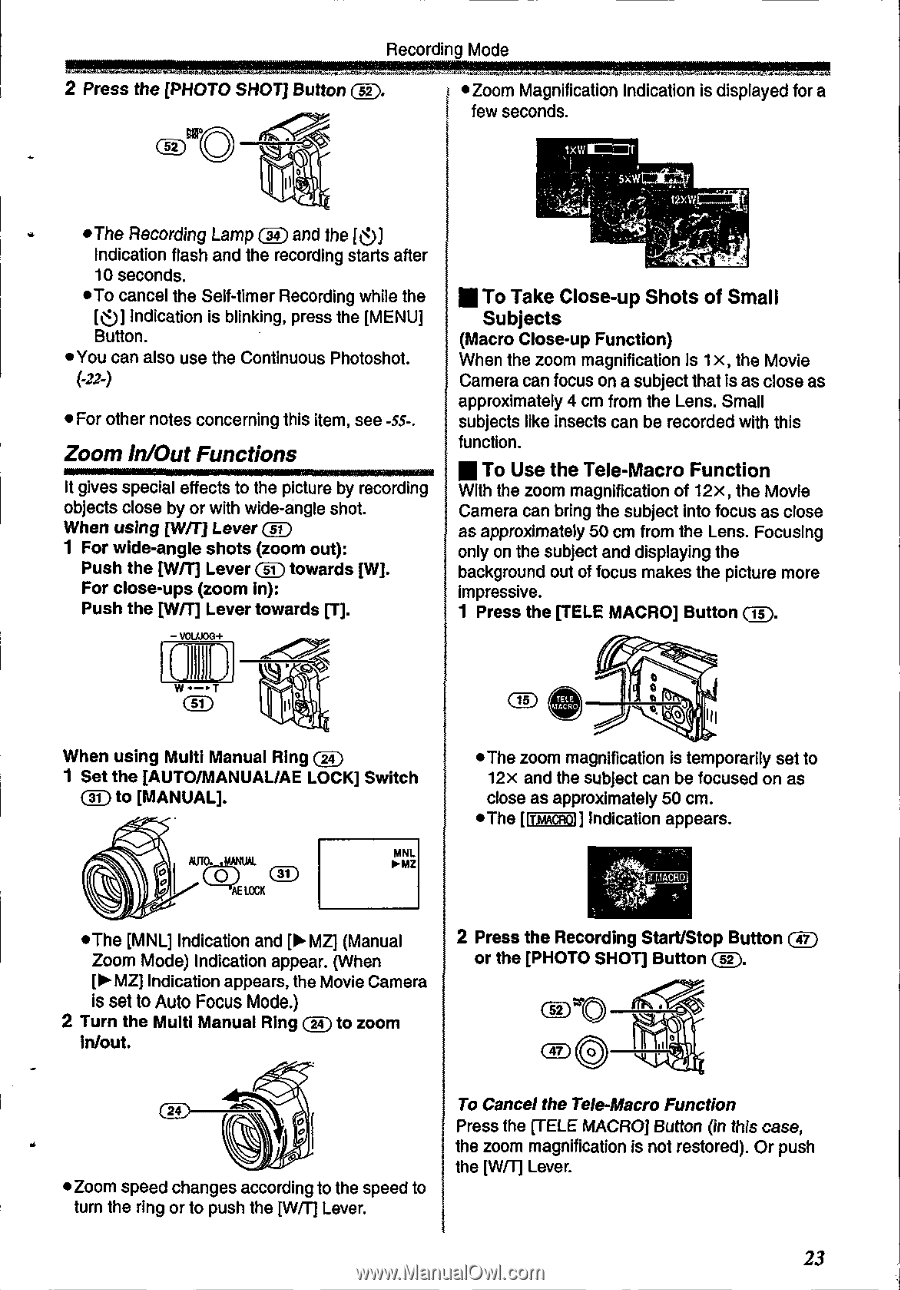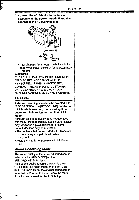Panasonic NV-GS400 Operating Instructions - Page 23
In/Out, Functions
 |
View all Panasonic NV-GS400 manuals
Add to My Manuals
Save this manual to your list of manuals |
Page 23 highlights
Recording Mode 2 Press the [PHOTO SHOT] Button C). cpt II • Zoom Magnification Indication is displayed for a few seconds. •*1 5XW (2 *The Recording Lamp (sit) and the [0] Indication flash and the recording starts after 10 seconds. •To cancel the Self-timer Recording while the [0] Indication is blinking, press the [MENU] Button. •You can also use the Continuous Photoshot. (-22-) • For other notes concerning this item, see -55-. Zoom In/Out Functions It gives special effects to the picture by recording objects close by or with wide-angle shot. When using [WIT] Lever Est ) 1 For wide-angle shots (zoom out): Push the [W/T] Lever (at ) towards [W]. For close-ups (zoom In): Push the [W/T] Lever towards [T]. - VOUJO3+ 01 , w._.1 (11) To Take Close-up Shots of Small Subjects (Macro Close-up Function) When the zoom magnification Is lx, the Movie Camera can focus on a subject that is as close as approximately 4 cm from the Lens. Small subjects like insects can be recorded with this function. • To Use the Tele-Macro Function With the zoom magnification of 12x, the Movie Camera can bring the subject into focus as close as approximately 50 cm from the Lens. Focusing only on the subject and displaying the background out of focus makes the picture more impressive. 1 Press the [TELE MACRO] Button (A). cio II When using Multi Manual Ring (24) 1 Set the [AUTO/MANUAL/AE LOCK] Switch C) to [MANUAL]. •The zoom magnification is temporarily set to 12x and the subject can be focused on as close as approximately 50 cm. •The Indication appears. MNL AUTO. CI IC MMZ PE K •The [MNL] Indication and Pis MZ] (Manual Zoom Mode) Indication appear. (When [10.MZ] Indication appears, the Movie Camera Is set to Auto Focus Mode.) 2 Turn the Multi Manual Ring ( 24 ) to zoom In/out. 2 Press the Recording Start/Stop Button (47) or the [PHOTO SHOT] Button C. (C170 (24) •Zoom speed changes according to the speed to turn the ring or to push the [W/T] Lever. To Cancel the Tele-Macro Function Press the [TELE MACRO] Button (in this case, the zoom magnification is not restored). Or push the [WIT] Lever. 23