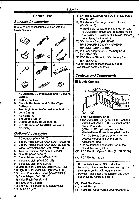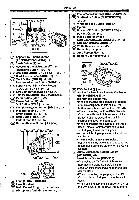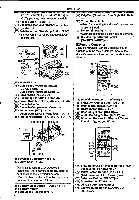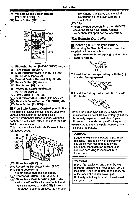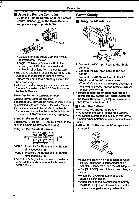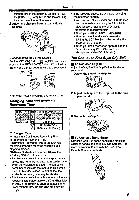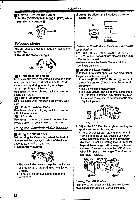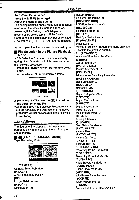Panasonic NV-GS400 Operating Instructions - Page 9
Charging, Available, Recording, touch, Style
 |
View all Panasonic NV-GS400 manuals
Add to My Manuals
Save this manual to your list of manuals |
Page 9 highlights
Before Use 1.4 •.1.4 temperature of the battery is too high or low, the [CHARGE] Lamp blinks and the charging time becomes longer than usual. • 2 Attach the charged Battery to the Movie Camera. • In the following cases, the available recording time becomes shorter. •You use both of Viewfinder and LCD Monitor simultaneously when using the 0 Lux Night View function, rotating the LCD Monitor frontward to record yourself. • When you set [EVF ON/AUTO] to [ON]. • When you use the Movie Camera with lighting the LCD Monitor up by pressing the [POWER LCD] Button. •When you use accessories applicable to the Smart Accessory Shoe (Stereo Zoom Microphone, Video DC Light, etc.). Disconnecting the Power Source Set the [OFF/ON] Switch (±H±) to [OFF] and, while pressing the [PUSH BATT] Button CD, slide the Battery or DC Input Lead upward to disconnect it. 7) PUSH leArr) 410.7 (48) S) The One-touch Free Style Grip Belt II To Use as a Grip Belt Adjust the length of the Grip Belt to the size of your hand. 1 Detach the end of the Grip Belt. %-7') ) 5. • For other notes concerning this item, see -54-. Charging Time and Available Recording Time 2 Adjust the length of the Grip Belt to the size of your hand. )1) ';'CGA-DU14:- ® , ® e,.,.... © CGA-DU21 (2) ® © ] 2h4,5min 2hf(1h30mirt.)4W, ••1h.(45rnin.) .Ifilt.f. 3h55min. 3h.(2h15min.) 1h30min.(1h10min.) ® Charging Time ® Maximum Continuous Recording Time © Intermittent Recording Time (Intermittent Recording Time is the available recording time with repeated recording and stopping actions.) "1h10rnin." indicates 1 hour and 10 minutes. • Battery CGA-DU14 Is supplied. •The times shown In the table are approximate times. The numbers indicate the recording time when the Viewfinder is used. The numbers in parentheses Indicate the recording time when the LCD Monitor Is used. In actual use, the available recording time may be shorter. •The times shown in the table are for continuous recording at a temperature of 25°C and humidity of 60%. If the Battery is charged at a higher or lower temperature, the charging time may be longer. 3 Reattach the Grip Belt. To Use as a Hand Strap Using the Grip Belt as the hand strap makes it easier to handle and carry a Movie Camera. It Is more convenient to use with the Free Style Remote Controller with Mic. 9