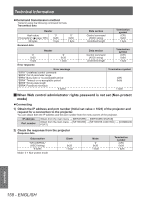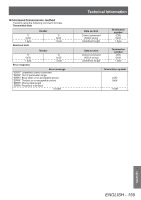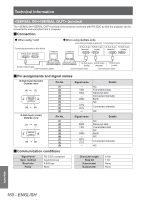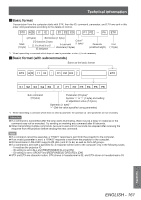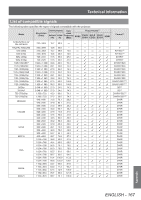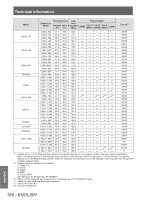Panasonic PT-DZ21KU Operating Instructions - Page 163
ENGLISH - 163, Control command
 |
View all Panasonic PT-DZ21KU manuals
Add to My Manuals
Save this manual to your list of manuals |
Page 163 highlights
Technical information ■■Control command The following table lists the commands that can be used to control the projector using a computer. zzProjector control command Command Details PON Power on POF Power standby Remarks (parameters) To check if the power is on, use the "Power query" command. QPW Power query 000 = Standby 001 = Power on IIS Switching the input signal VID=VIDEO RG1 = RGB1 RG2 = RGB2 SD1 = SDI 1 (only for PT-DZ21KU, PT-DS20KU) SD2 = SDI 2 (only for PT-DZ21KU, PT-DS20KU) DVI=DVI-D QSL Query for active lamp selection LPM Lamp mode 0 = Quad 4 = Lamp 1/2/3 8 = Triple *1 12 = Lamp 4 0 = Quad 4 = Lamp 1/2/3 8 = Triple *1 12 = Lamp 4 1 = Lamp 1/4 5 = Lamp 1/2/4 9 = Lamp 1 13 = Single *1 1 = Lamp 1/4 5 = Lamp 1/2/4 9 = Lamp 1 13 = Single *1 2 = Lamp 2/3 6 = Lamp 1/3/4 10 = Lamp 2 2 = Lamp 2/3 6 = Lamp 1/3/4 10 = Lamp 2 3 = Dual *1 7 = Lamp 2/3/4 11 = Lamp 3 3 = Dual *1 7 = Lamp 2/3/4 11 = Lamp 3 Q$L Lamp cumulative 1 = Lamp 1 2 = Lamp 2 operating time query Response is 0000 to 2000 3 = Lamp 3 4 = Lamp 4 OSH Shutter 0 = End 1 = Execute QSH Shutter status query 0 = End 1 = Execute VSE Aspect switching 0 = Standard/ VID auto 6 = HV FIT 9 = H FIT 1=4:3 10 = V FIT 2=16:9 QSE Aspect setting query 0 = Standard/ VID auto 6 = HV FIT 9 = H FIT 1=4:3 10 = V FIT 2=16:9 OPP P IN P execute 0 = Off 1 = User 1 2 = User 2 3 = User 3 QPP P IN P setting query 0 = Off 1 = User 1 2 = User 2 3 = User 3 OCS Sub memory switching 01 to 96 = Sub memory number QSB Sub memory status query 01 to 96 = Sub memory number *1: Used from the lamp with the shortest cumulative operating time. zzProjector control command (with sub command) HD1 = HDMI 5 = THROUGH 5 = THROUGH Command VXX Sub command RYCI1 Details RGB1 input setting Notes +00000=RGB/YPBPR, +00001 = Y/C zzLens control command Command VXX VXX VXX VXX Sub command LNSI2 LNSI3 LNSI4 LNSI5 Details Lens H shift Lens V shift Lens focus Lens zoom Notes +00000 = Fine tuning 1+, +00001 = Fine tuning 1-, +00100 = Fine tuning 2+, +00101 = Fine tuning 2-, +00200 = Coarse adjustment+, +00201 = Coarse adjustment- Appendix ENGLISH - 163