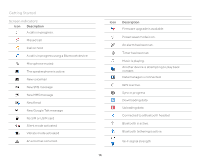Pantech Burst English - Manual - Page 13
Hard keys from the touch mode, Side view, Using 3.5pi stereo earphone, Function, VOLUME
 |
View all Pantech Burst manuals
Add to My Manuals
Save this manual to your list of manuals |
Page 13 highlights
Side view Volume keys Hard keys from the touch mode Key VOLUME Function Adjusts all sound volumes. Getting Started Rear camera USB port Internal antenna area Using 3.5pi stereo earphone You can control your stereo earphone by inserting the stereo earphone's plug into earphone jack on the phone. NoteThe stereo earphones that support common call management features including making and answering calls have not been standardized. Therefore, the phone may not be compatible with some stereo earphones. 13

13
Getting Started
Hard keys from the touch mode
Key
Function
VOLUME
Adjusts all sound volumes.
Side view
Rear camera
Internal
antenna area
USB port
Volume keys
Using 3.5pi stereo earphone
You can control your stereo earphone by inserting the stereo
earphone’s plug into earphone jack on the phone.
Note
The stereo earphones that support common call management
features including making and answering calls have not been
standardized. Therefore, the phone may not be compatible with
some stereo earphones.