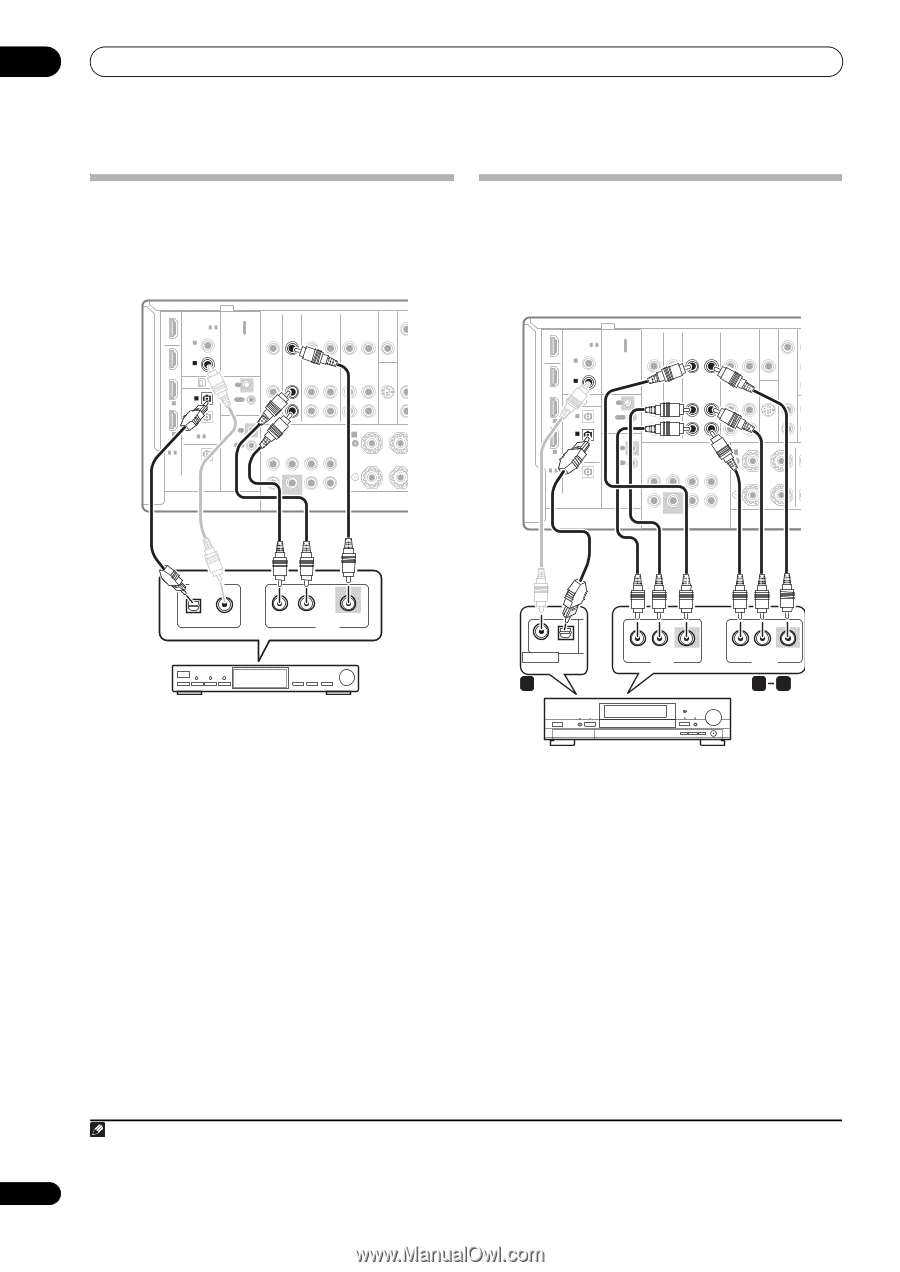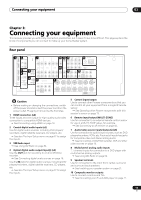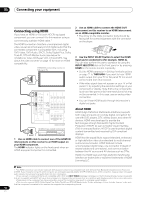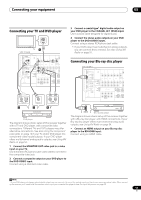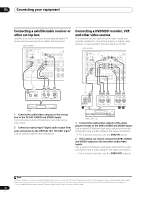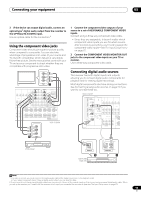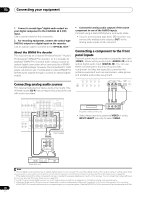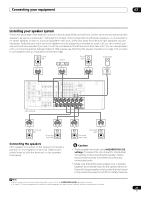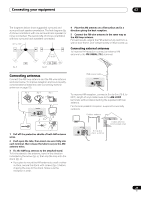Pioneer VSX-1018AH-K Owner's Manual - Page 18
Optical In 1 - box
 |
View all Pioneer VSX-1018AH-K manuals
Add to My Manuals
Save this manual to your list of manuals |
Page 18 highlights
03 Connecting your equipment Connecting a satellite/cable receiver or other set-top box Satellite and cable receivers, and terrestrial digital TV tuners are all examples of so-called 'set-top boxes'. VSX-1018AH HDMI COAXIAL ASSIGNABLE 1 - 2 OUT IN 1 (DVD) BD IN IN 2 (CD) XM IN OPTICAL IN 1 IN 1 (TV SAT) CON- IN TROL OUT IN 2 (DVR1) IN 2 ASSIGNABLE 1-2 ASSIGNABLE 1-2 OUT IR ZONE2 IN OUT DIGITAL VIDEO IN OU MONITOR IN OUT IN OUT IN OUT DVD AUDIO IN TV SAT IN DVR1 OUT IN L DVR2 OUT IN SIRIUS ZON IN OU R MULTI CH IN SPEAKERS FRONT AR FRONT CENTER SURROUND SURROUND BACK L R SUBWOOFER Connecting a DVD/HDD recorder, VCR and other video sources This receiver has two sets of audio/video inputs and outputs suitable for connecting analog or digital video devices, including DVD/HDD recorders and VCRs. VSX-1018AH HDMI COAXIAL ASSIGNABLE 1 - 2 OUT IN 1 (DVD) BD IN IN 2 (CD) XM IN OPTICAL IN 1 IN 1 (TV SAT) CON- IN TROL OUT IN 2 (DVR1) IN 2 ASSIGNABLE 1-2 ASSIGNABLE 1-2 OUT IR ZONE2 IN OUT DIGITAL VIDEO IN C OUT MONITOR IN OUT IN OUT IN OUT DVD AUDIO IN TV SAT IN DVR1 OUT IN L DVR2 OUT IN SIRIUS ZONE 2 IN OUT R MULTI CH IN SPEAKERS FRONT AR L FRONT CENTER SURROUND SURROUND BACK L R SUBWOOFER DIGITAL OUT R AUDIO L VIDEO AV OUT STB 1 Connect the audio/video outputs on the set-top box to the TV SAT AUDIO and VIDEO inputs. Connect using a stereo RCA/phono jack cable and a video cable. 2 Connect an optical-type1 digital audio output from your set-top box to the OPTICAL IN 1 (TV SAT) input.2 Use an optical cable for the connection. COAXIAL OPTICAL DIGITAL OUT 3 R AUDIO L VIDEO AV IN R AUDIO L VIDEO AV OUT 12 DVR, VCR, etc. 1 Connect the audio/video outputs of the video player/recorder to the DVR1 AUDIO and VIDEO inputs. Use a stereo RCA/phono jack audio cable for the audio connection and a video cable for the video connection. • For a second recorder, use the DVR2 IN inputs. 2 If the device can record, connect the DVR1 AUDIO and VIDEO outputs to the recorder's audio/video inputs. Use a stereo RCA/phono jack audio cable for the audio connection and a video cable for the video connection. • For a second recorder, use the DVR2 OUT outputs. Note 1 If your set-top box only has a coaxial digital output, you can connect it to one of the coaxial inputs on this receiver using a coaxial digital audio cable. When you set up the receiver you'll need to tell the receiver which input you connected the set-top box to (see The Input Setup menu on page 67). 2 If your satellite/cable receiver doesn't have a digital audio output, you can skip this step. 18 En