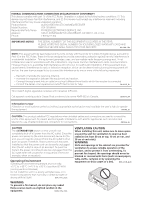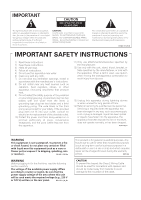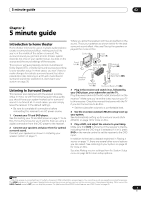6
En
08 Other connections
Connecting an iPod . . . . . . . . . . . . . . . . . . . . . . . . . . . . 51
Connecting your iPod to the receiver . . . . . . . . . . . .51
iPod playback. . . . . . . . . . . . . . . . . . . . . . . . . . . . . . . . 51
Connecting a USB device . . . . . . . . . . . . . . . . . . . . . . . 53
Connecting your USB device to the receiver . . . . . .53
Basic playback controls . . . . . . . . . . . . . . . . . . . . . . . 53
Compressed audio compatibility . . . . . . . . . . . . . . . . 54
Using XM Radio . . . . . . . . . . . . . . . . . . . . . . . . . . . . . . . 54
Connecting your XM Radio receiver . . . . . . . . . . . . .54
Listening to XM Radio . . . . . . . . . . . . . . . . . . . . . . . . . 55
Using XM HD Surround . . . . . . . . . . . . . . . . . . . . . . . 55
Saving channel presets . . . . . . . . . . . . . . . . . . . . . . .55
Using the XM Menu . . . . . . . . . . . . . . . . . . . . . . . . . .55
Using SIRIUS Radio. . . . . . . . . . . . . . . . . . . . . . . . . . . . 56
Connecting your SiriusConnect
TM
Tuner. . . . . . . . . . 56
Listening to SIRIUS Radio . . . . . . . . . . . . . . . . . . . . .56
Saving channel presets . . . . . . . . . . . . . . . . . . . . . . .57
Using the SIRIUS Menu . . . . . . . . . . . . . . . . . . . . . . . 57
Connecting the multichannel analog inputs. . . . . . . . 57
Selecting the multichannel analog inputs . . . . . . . . 58
Speaker B setup . . . . . . . . . . . . . . . . . . . . . . . . . . . . . . . 58
Switching the speaker system . . . . . . . . . . . . . . . . . . 58
Bi-amping your front speakers . . . . . . . . . . . . . . . . . . . 59
Bi-wiring your speakers . . . . . . . . . . . . . . . . . . . . . . . . . 59
Connecting additional amplifiers . . . . . . . . . . . . . . . . . 60
MULTI-ZONE listening . . . . . . . . . . . . . . . . . . . . . . . . . . 60
Making MULTI-ZONE connections . . . . . . . . . . . . . .60
Using the MULTI-ZONE controls . . . . . . . . . . . . . . . . 61
Connecting an IR receiver. . . . . . . . . . . . . . . . . . . . . . . 62
Using this receiver with a Pioneer flat panel TV . . . . . 63
Using the SR+ mode with a Pioneer
flat panel TV . . . . . . . . . . . . . . . . . . . . . . . . . . . . . . . . . .64
09 HDMI Control
Making the HDMI Control connections . . . . . . . . . . . . 65
Setting the HDMI options . . . . . . . . . . . . . . . . . . . . . . . 65
Setting the HDMI Control mode . . . . . . . . . . . . . . . .65
Before using synchronization . . . . . . . . . . . . . . . . . . . . 66
Synchronized amp mode. . . . . . . . . . . . . . . . . . . . . . . . 66
Synchronized amp mode operations. . . . . . . . . . . . . 66
Canceling synchronized amp mode . . . . . . . . . . . . .66
About HDMI Control . . . . . . . . . . . . . . . . . . . . . . . . . . .66
10 Other Settings
The Input Setup menu . . . . . . . . . . . . . . . . . . . . . . . . . . 67
Input function default and possible settings . . . . . .68
The Other Setup menu . . . . . . . . . . . . . . . . . . . . . . . . .68
Multi Channel Input Setup . . . . . . . . . . . . . . . . . . . . . 69
ZONE Audio Setup . . . . . . . . . . . . . . . . . . . . . . . . . . .69
SR+ Setup for Pioneer flat panel TVs . . . . . . . . . . . . 70
OSD Adjustment . . . . . . . . . . . . . . . . . . . . . . . . . . . . . 70
11 Using other functions
Setting the Audio options. . . . . . . . . . . . . . . . . . . . . . . 71
Setting the Video options . . . . . . . . . . . . . . . . . . . . . . . 72
Making an audio or a video recording. . . . . . . . . . . . . 73
Reducing the level of an analog signal . . . . . . . . . . . . 74
Using the sleep timer . . . . . . . . . . . . . . . . . . . . . . . . . . 74
Dimming the display. . . . . . . . . . . . . . . . . . . . . . . . . . . 74
Switching the speaker impedance . . . . . . . . . . . . . . . 74
Checking your system settings . . . . . . . . . . . . . . . . . . 74
Resetting the system . . . . . . . . . . . . . . . . . . . . . . . . . . 75
Default system settings . . . . . . . . . . . . . . . . . . . . . . . 75
12 Controlling the rest of your system
Setting the remote to control other components. . . . 76
Selecting preset codes directly . . . . . . . . . . . . . . . . . . 76
Preset code list . . . . . . . . . . . . . . . . . . . . . . . . . . . . . . . 76
Controls for TVs . . . . . . . . . . . . . . . . . . . . . . . . . . . . . . . 77
Controls for other components . . . . . . . . . . . . . . . . . . 78
Operating other Pioneer components
with this receiver’s sensor . . . . . . . . . . . . . . . . . . . . . . 79
13 Additional information
Troubleshooting. . . . . . . . . . . . . . . . . . . . . . . . . . . . . . . 80
Power. . . . . . . . . . . . . . . . . . . . . . . . . . . . . . . . . . . . . . 80
No sound . . . . . . . . . . . . . . . . . . . . . . . . . . . . . . . . . . . 80
Other audio problems . . . . . . . . . . . . . . . . . . . . . . . . 82
Video . . . . . . . . . . . . . . . . . . . . . . . . . . . . . . . . . . . . . . 83
Settings . . . . . . . . . . . . . . . . . . . . . . . . . . . . . . . . . . . . 83
Professional Calibration EQ graphical output . . . . . 84
Display . . . . . . . . . . . . . . . . . . . . . . . . . . . . . . . . . . . . . 84
Remote control . . . . . . . . . . . . . . . . . . . . . . . . . . . . . . 85
USB interface . . . . . . . . . . . . . . . . . . . . . . . . . . . . . . . 85
HDMI . . . . . . . . . . . . . . . . . . . . . . . . . . . . . . . . . . . . . . 86
Important information regarding
the HDMI connection. . . . . . . . . . . . . . . . . . . . . . . . . 87
XM radio messages . . . . . . . . . . . . . . . . . . . . . . . . . . 87
SIRIUS radio messages . . . . . . . . . . . . . . . . . . . . . . . 88
Surround sound formats . . . . . . . . . . . . . . . . . . . . . . . 89
Dolby . . . . . . . . . . . . . . . . . . . . . . . . . . . . . . . . . . . . . . 89
DTS. . . . . . . . . . . . . . . . . . . . . . . . . . . . . . . . . . . . . . . . 90
Windows Media Audio 9 Professional . . . . . . . . . . . 90
About XM . . . . . . . . . . . . . . . . . . . . . . . . . . . . . . . . . . . . 91
About SIRIUS. . . . . . . . . . . . . . . . . . . . . . . . . . . . . . . . . 91
About Neural – THX Surround . . . . . . . . . . . . . . . . . . . 91
Listening modes with different input
signal formats . . . . . . . . . . . . . . . . . . . . . . . . . . . . . . . . 92
Stream direct with different input signal formats
. . . . 96
Specifications . . . . . . . . . . . . . . . . . . . . . . . . . . . . . . . . 97
Cleaning the unit. . . . . . . . . . . . . . . . . . . . . . . . . . . . . . 98