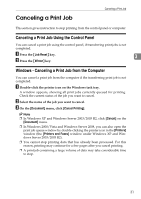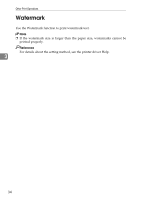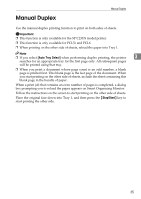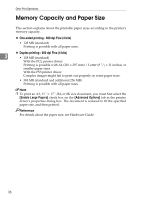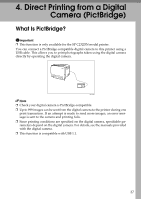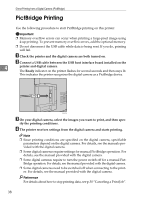Ricoh Aficio SP C232DN Operating Instructions - Page 200
Memory Capacity and Paper Size
 |
View all Ricoh Aficio SP C232DN manuals
Add to My Manuals
Save this manual to your list of manuals |
Page 200 highlights
Other Print Operations Memory Capacity and Paper Size This section explains about the printable paper sizes according to the printer's memory capacity. ❖ One-sided printing - 600 dpi Fine (4 bits) • 128 MB (standard) Printing is possible with all paper sizes. ❖ Duplex printing - 600 dpi Fine (4 bits) 3 • 128 MB (standard) With the PCL printer driver: Printing is possible with A4 (210 x 297 mm) / Letter (8 1/2 x 11 inches) or smaller paper sizes. With the PS3 printer driver: Complex images might fail to print out properly on some paper sizes. • 384 MB (standard and additional 256 MB) Printing is possible with all paper sizes. Note ❒ To print an A3, 11 " × 17 ", B4, or 8K size document, you must first select the [Enable Large Papers] check box on the [Advanced Options] tab in the printer driver's properties dialog box. The document is reduced to fit the specified paper size, and then printed. Reference For details about the paper size, see Hardware Guide. 36