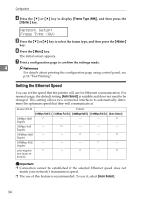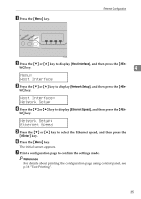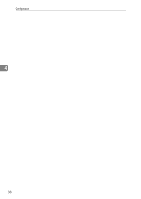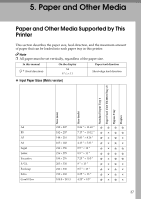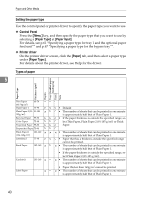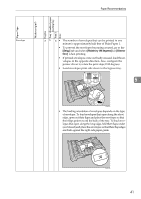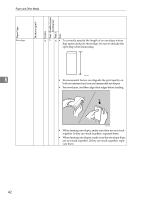Ricoh Aficio SP C232DN Operating Instructions - Page 58
Paper and Other Media
 |
View all Ricoh Aficio SP C232DN manuals
Add to My Manuals
Save this manual to your list of manuals |
Page 58 highlights
5. Paper and Other Media Paper and Other Media Supported by This Printer This section describes the paper size, feed direction, and the maximum amount of paper that can be loaded into each paper tray in this printer. Note ❒ All paper must be set vertically, regardless of the paper size. In this manual K ↑ (Feed direction) On the display A4 8 1/2 × 11 Paper feed direction Short-edge feed direction ❖ Input Paper Sizes (Metric version) Size (mm) Size (inch) Standard Input Tray 1 Paper Feed Unit TK1010 (Tray 2) Bypass Tray Duplex A4 B5 A5 A6 Legal Letter Executive F/GL Foolscap Folio Com10 Env 210 × 297 182 × 257 148 × 210 105 × 148 216 × 356 216 × 279 184 × 276 203 × 330 216 × 330 210 × 330 104.8 × 241.3 8.26 " × 11.69 " 7.17 " × 10.12 " 5.83 " × 8.26 " 4.13 " × 5.63 " 8.5 " × 14 " 8.5 " × 11 " 7.25 " × 10.5 " 8 " × 13 " 8.5 " × 13 " 8.25 " × 13 " 4.25" × 9.5" 37