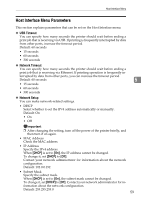Ricoh Aficio SP C232DN Operating Instructions - Page 228
Language Menu, Changing the Language Menu, Language Menu Parameters
 |
View all Ricoh Aficio SP C232DN manuals
Add to My Manuals
Save this manual to your list of manuals |
Page 228 highlights
Making Printer Settings Using the Control Panel Language Menu You can set language displayed on the menu. Changing the Language Menu Use the following procedure to change the language. A Press the {Menu} key. 5 ASI066S The menu screen appears. B Press {U} or {T} to display [Language], and then press the {#Enter} key. C Press {U} or {T} to select the language, and then press the {#Enter} key. The selected item is displayed for two seconds with an asterisk, and then the [Language] screen appears. D Press the {Menu} key to return to the initial screen. Language Menu Parameters You can select the language you want to use. Available languages are as follows: English, German, French, Italian, Dutch, Swedish, Norwegian, Danish, Spanish, Finnish, Portuguese, Czech, Polish, Hungarian, Russian, Simp. Chinese. If you select Czech, Polish, Hungarian, Russian, Simplified Chinese, the control panel uses English as the display language. The configuration page and test page are printed using the language selected here. Default: English 64