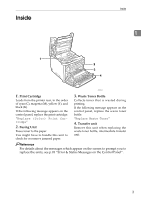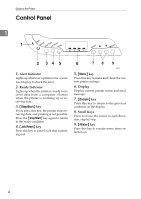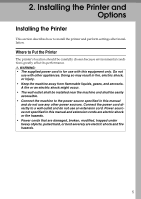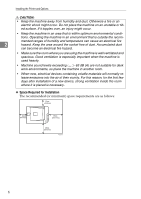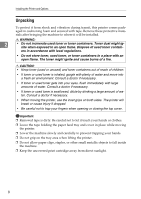Ricoh Aficio SP C232DN Operating Instructions - Page 29
Unpacking, nite when exposed to an open flame. Dispose of used toner contain
 |
View all Ricoh Aficio SP C232DN manuals
Add to My Manuals
Save this manual to your list of manuals |
Page 29 highlights
Installing the Printer and Options Unpacking To protect it from shock and vibration during transit, this printer comes packaged in cushioning foam and secured with tape. Remove these protective materials after bringing the machine to where it will be installed. R WARNING: 2 • Do not incinerate used toner or toner containers. Toner dust might ignite when exposed to an open flame. Dispose of used toner contain- ers in accordance with local regulations. • Do not store toner, used toner, or toner containers in a place with an open flame. The toner might ignite and cause burns of a fire. R CAUTION: • Keep toner (used or unused) and toner containers out of reach of children. • If toner or used toner is inhaled, gargle with plenty of water and move into a fresh air environment. Consult a doctor if necessary. • If toner or used toner gets into your eyes, flush immediately with large amounts of water. Consult a doctor if necessary. • If toner or used toner is swallowed, dilute by drinking a large amount of water. Consult a doctor if necessary. • When moving the printer, use the inset grips on both sides. The printer will break or cause injury if dropped. • Be careful not to trap your fingers when opening or closing the top cover. Important ❒ Removed tape is dirty. Be careful not to let it touch your hands or clothes. ❒ Leave the tape holding the paper feed tray and cover in place while moving the printer. ❒ Lower the machine slowly and carefully to prevent trapping your hands. ❒ Do not grip on the tray area when lifting the printer. ❒ Do not allow paper clips, staples, or other small metallic objects to fall inside the machine. ❒ Keep the uncovered print cartridge away from direct sunlight. 8