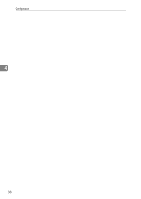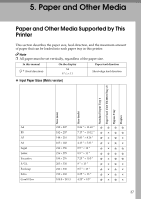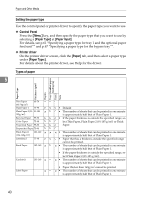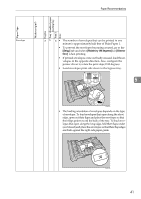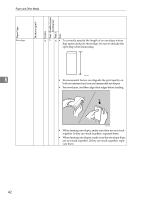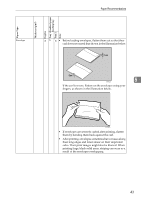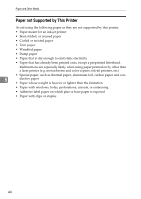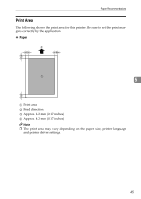Ricoh Aficio SP C232DN Operating Instructions - Page 62
Setup, Rotate by 180 degrees, Orienta, Paper Type, Thickness g/m, Duplex, Enabled paper, feeding tray
 |
View all Ricoh Aficio SP C232DN manuals
Add to My Manuals
Save this manual to your list of manuals |
Page 62 highlights
Paper Type Thickness (g/m2) Duplex Tray 1 Enabled paper feeding tray Tray 2 Note Envelope Paper Recommendations • The number of envelopes that can be printed in one minute is approximately half that of Plain Paper 1. • To prevent the envelopes becoming creased, go to the [Setup] tab and select [Rotate by 180 degrees] for [Orientation:] when printing. • If printed envelopes come out badly creased, load the envelopes in the opposite direction. Also, configure the printer driver to rotate the print object 180 degrees. • Load envelopes print side down in the bypass tray. 5 ASH120S • The loading orientation of envelopes depends on the type of envelope. To load envelopes that open along the short edge, open out their flaps and place the envelopes so that their flaps point toward the back of the tray. To load envelopes that open along the long edge, fold their flaps under (as if closed) and place the envelopes so that their flap edges are flush against the right side paper guide. ASH124S 41