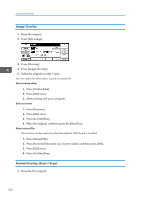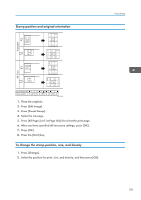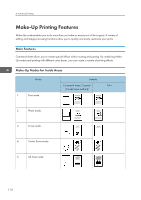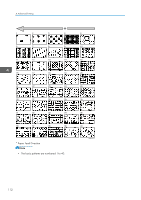Ricoh DD 6650P Operating Instructions - Page 113
Make-Up Modes for Outside Areas, Background Patterns, Command sheet/Original
 |
View all Ricoh DD 6650P manuals
Add to My Manuals
Save this manual to your list of manuals |
Page 113 highlights
Make-Up Printing Features Make-Up Modes for Outside Areas Mode Sample Command sheet/Original 1. Text mode: The area outside designated areas is printed in Letter mode. HAWAII Please enjoy your Summer vacation. 2. Photo mode: The area outside designated areas is printed in Photo mode. WORLD World computer and peripheral devices are equipped with 3. Erase mode: The area outside the designated areas is deleted. HAWAII Please enjoy your Summer vacation. Print HAWAII Please enjoy your Summer vacation. WORLD World computer and peripheral devices are equipped with • In Make-Up mode, commands must be given for both inside areas and outside areas. Background Patterns A total of 160 background patterns is available in Make-Up mode: • 40 basic patterns • 40 patterns similar to the basic patterns but with patterns elements at 4 times the size. • 80 variants based on 90° rotations of all the basic and enlarged patterns. 111