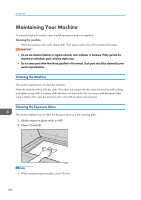Ricoh DD 6650P Operating Instructions - Page 213
Counter/Data Print, Displaying the Counter, Print the log data and programmed class list
 |
View all Ricoh DD 6650P manuals
Add to My Manuals
Save this manual to your list of manuals |
Page 213 highlights
Counter/Data Print Counter/Data Print Displaying the Counter Display the number of sheets used for master making and the number of sheets used for printing. Two types of counter can be displayed. You can check the number of total sheets using counter, and check the number of sheet after resetting. You can also reset the resettable counter. 1. Press the [User Tools] key. 2. Press [Counter / Data Print]. Reset the Counter 1. Press [Clear] below the master making figures and print figures in the resettable counter area. Print the log data and programmed class list Print the log data or programmed class list. Log Data Check the making master and print log data. Program Class List Check the programmed class registered in the Class Settings function. For details, see page 88 "Class Settings". 1. Press the [User Tools] key. 211