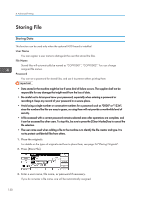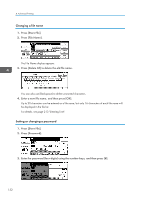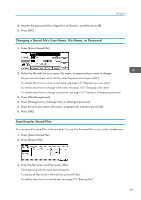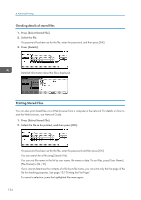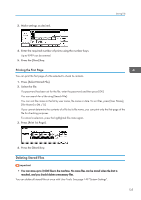Ricoh DD 6650P Operating Instructions - Page 137
Printing the First Deleting Stored Files
 |
View all Ricoh DD 6650P manuals
Add to My Manuals
Save this manual to your list of manuals |
Page 137 highlights
3. Make settings as desired. Storing File 4. Enter the required number of prints using the number keys. Up to 9999 can be entered. 5. Press the [Start] key. Printing the First Page You can print the first page of a file selected to check its contents. 1. Press [Select Stored File]. 2. Select the file. If a password has been set for the file, enter the password and then press [OK]. You can search for a file using [Search File]. You can sort file names in the list by user name, file name or date. To sort files, press [User Name], [File Name] or [M / D]. If you cannot determine the contents of a file by its file name, you can print only the first page of the file for checking purposes. To cancel a selection, press the highlighted file name again. 3. Press [Print 1st Page]. 4. Press the [Start] key. Deleting Stored Files • You can store up to 3,000 files in the machine. No more files can be stored when the limit is reached, and you should delete unnecessary files. You can delete all stored files at once with User Tools. See page 149 "System Settings". 135