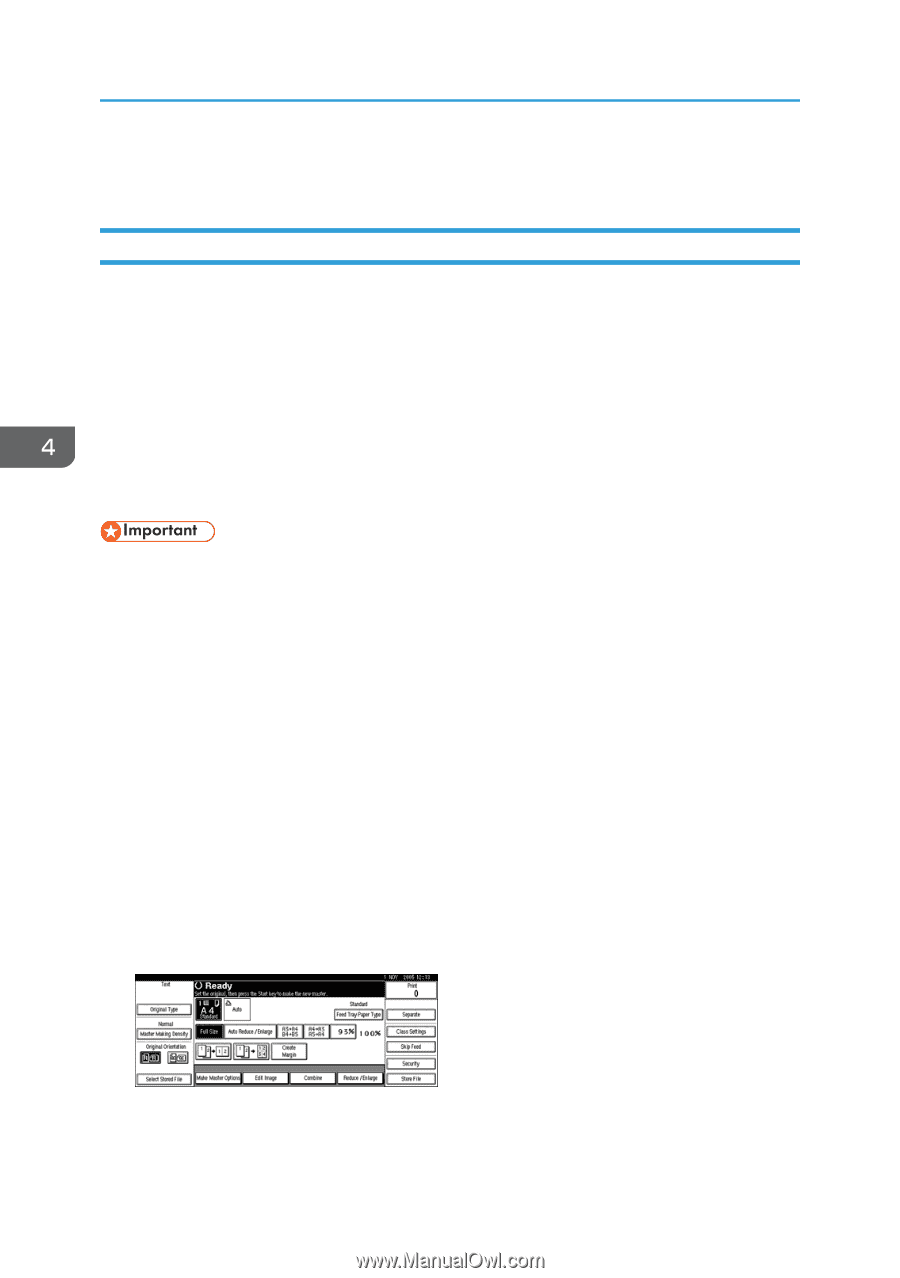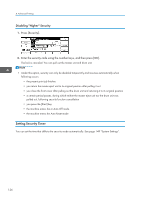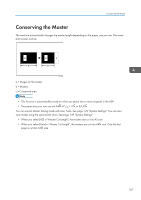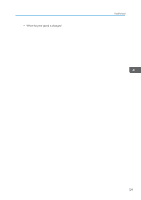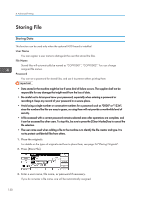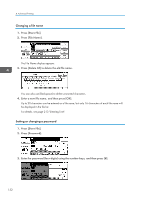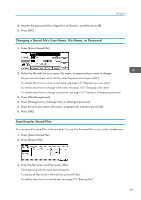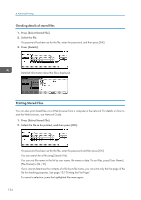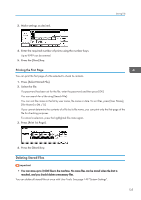Ricoh DD 6650P Operating Instructions - Page 132
Storing File, Storing Data
 |
View all Ricoh DD 6650P manuals
Add to My Manuals
Save this manual to your list of manuals |
Page 132 highlights
4. Advanced Printing Storing File Storing Data This function can be used only when the optional HDD board is installed. User Name You can register a user name to distinguish the user that stored the files. File Name Stored files will automatically be named as "COPY0001", "COPY0002". You can change assigned file names. Password You can set a password for stored files, and use it to prevent others printing them. • Data stored in the machine might be lost if some kind of failure occurs. The supplier shall not be responsible for any damage that might result from the loss of data. • Be careful not to let anyone know your password, especially when entering a password or recording it. Keep any record of your password in a secure place. • Avoid using a single number or consecutive numbers for a password such as "0000" or "1234", since the numbers like this are easy to guess, so using them will not provide a worthwhile level of security. • A file accessed with a correct password remains selected even after operations are complete, and it can be accessed by other users. To stop this, be sure to press the [Clear Modes] key to cancel the file selection. • The user name used when adding a file to the machine is to identify the file creator and type. It is not to protect confidential files from others. 1. Place the originals. For details on the types of originals and how to place them, see page 54 "Placing Originals". 2. Press [Store File]. 3. Enter a user name, file name, or password if necessary. If you do not enter a file name, one will be automatically assigned. 130