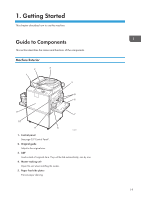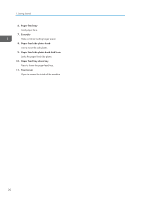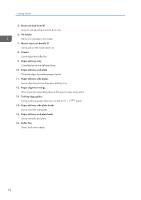Storing Files
................................................................................................................................................
183
When the Open Cover/Unit Indicator Is Lit
................................................................................................
185
Front Cover Is Open
..................................................................................................................................
185
ADF Cover Is Open
...................................................................................................................................
185
When the Master Eject Indicator Is Lit
..........................................................................................................
186
When Prints Are Not Delivered in a Neat Stack
.........................................................................................
187
When Printing on Small Size Paper
.........................................................................................................
187
Clearing Misfeeds
.........................................................................................................................................
188
Removing Jammed Paper
.........................................................................................................................
188
8. Remarks
Dos and Don'ts
...............................................................................................................................................
199
General Cautions
......................................................................................................................................
199
Where to Put Your Machine
.........................................................................................................................
202
Machine Environment
...............................................................................................................................
202
Power Connection
.....................................................................................................................................
204
Maintaining Your Machine
...........................................................................................................................
206
Cleaning the Machine
..............................................................................................................................
206
Cleaning the Exposure Glass
...................................................................................................................
206
Cleaning the Exposure Glass Cover
........................................................................................................
207
Cleaning the Paper Feed Roller (paper feed tray)
.................................................................................
207
Cleaning the ADF
......................................................................................................................................
207
Cleaning the Power Cord Plug
.................................................................................................................
208
Other Functions
..............................................................................................................................................
209
Inquiry
........................................................................................................................................................
209
Changing the Display Language
.............................................................................................................
210
Counter/Data Print
........................................................................................................................................
211
Displaying the Counter
.............................................................................................................................
211
Print the log data and programmed class list
..........................................................................................
211
9. Entering Text
Entering Text
...................................................................................................................................................
213
Available Characters
................................................................................................................................
213
Keys
............................................................................................................................................................
214
Entering Text
..............................................................................................................................................
214
17