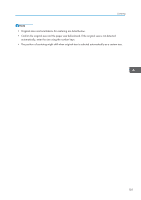Ricoh DD 6650P Operating Instructions - Page 98
Image Repeat
 |
View all Ricoh DD 6650P manuals
Add to My Manuals
Save this manual to your list of manuals |
Page 98 highlights
4. Advanced Printing Image Repeat Use this function to repeat the image on the same sheet of paper. You can select to print 2, 4, 8 or 16 repeated images. Part of the repeated image might not be printed depending on the paper sizes, reproduction ratio and paper orientation. Refer to the following tables when you select the original and paper sizes: (mainly Europe) Placing originals in the ADF Original Paper A3 B4 JIS A4 B5 JIS A5 A3 *2 *2 *3 *3 *4 B4 JIS *1 *2 *2 *3 *3 A4 *1 *1 *2 *2 *3 B5 JIS -- *1 *1 *2 *2 *1 You can use these original and paper sizes to repeat 2 images. *2 You can use these original and paper sizes to repeat 2 or 4 images. *3 You can use these original and paper sizes to repeat 2, 4 or 8 images. *4 You can use these original and paper sizes to repeat 2, 4, 8 or 16 images. Placing originals on the exposure glass Original Paper A3 B4 JIS A4 A3 *2 *2 *3 B5 JIS *3 96