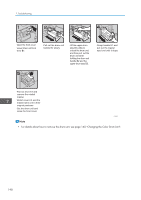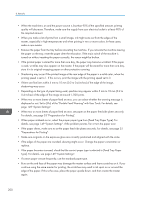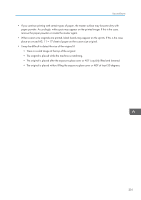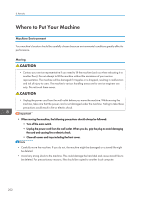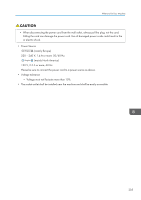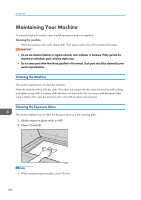Ricoh DD 6650P Operating Instructions - Page 203
There is a solid image at the top of the original.
 |
View all Ricoh DD 6650P manuals
Add to My Manuals
Save this manual to your list of manuals |
Page 203 highlights
Dos and Don'ts • If you continue printing with certain types of paper, the master surface may become dirty with paper powder. Accordingly, white spots may appear on the printed image. If this is the case, remove the paper powder or create the master again. • When custom size originals are printed, black bands may appear on the sprints. If this is the case, place an unused A3, 11 × 17 sheet of paper on the custom size original. • It may be difficult to detect the size of the original if: • There is a solid image at the top of the original. • The original is placed while the machine is initializing. • The original is placed after the exposure glass cover or ADF is quickly lifted and lowered. • The original is placed without lifting the exposure glass cover or ADF at least 30 degrees. 201