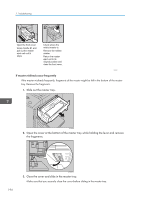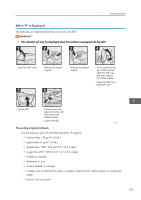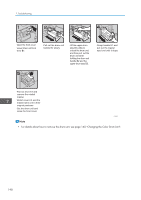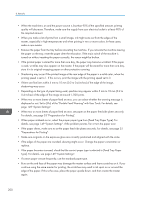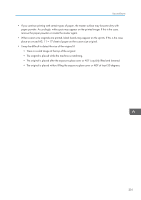Ricoh DD 6650P Operating Instructions - Page 198
When \, Remove staples or clips from originals, and then fan the originals lightly.
 |
View all Ricoh DD 6650P manuals
Add to My Manuals
Save this manual to your list of manuals |
Page 198 highlights
7. Troubleshooting • Damaged • With glue on them • Pasted • Written in pencil • Thin and flimsy • With index tabs • Transparent, such as OHP transparencies or translucent paper • You cannot place originals of different sizes together. • Remove staples or clips from originals, and then fan the originals lightly. • Do not stack originals above the limit mark. When "A, B" Are Displayed This indicates the paper is jammed between the drum and the paper feed section. ·Open the front cover. ·Lower drum unit lock lever B1. ·Pull out the drum unit handle B2 slowly. ·Lift the upper drum stay B3 a little to unlock the drum unit, and then pull out the drum unit while holding the drum unit handle B2 and the upper drum stay B3. ·Pull out the misfed paper from the inside gently. ·If you cannot remove the misfedpaper, remove it from the paper feed tray. ·Set the drum unit and close the front cover. CVU013 196