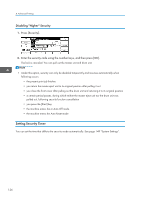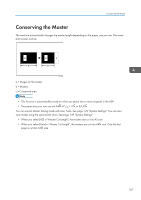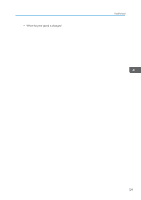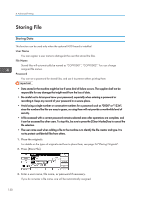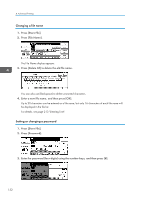Ricoh DD 6650P Operating Instructions - Page 129
Conserving the Master, is cut into A3
 |
View all Ricoh DD 6650P manuals
Add to My Manuals
Save this manual to your list of manuals |
Page 129 highlights
Conserving the Master Conserving the Master The machine automatically changes the master length depending on the paper size you use. This saves both master and ink. ACY062S a = Images on the master b = Masters c = Conserved area • This function is automatically turned on when you place two or more originals in the ADF. • The paper sizes you can use are A4 , 81/2 × 11 or B5 JIS . You can cancel Master Saving mode with User Tools. See page 149 "System Settings". You can also save master using the optional A4 drum. See page 149 "System Settings". • When you select [A3] in "Master Cut Length", the masters are cut into A3 size. • When you select [Auto] in "Master Cut Length", the masters are cut into A4 size. Only the last page is cut into A3 size. 127