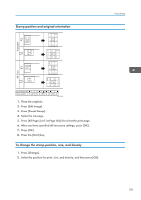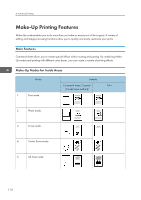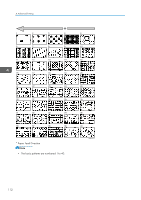Ricoh DD 6650P Operating Instructions - Page 115
Command Sheets for Make-Up Printing, Command Sheets, Making a Command Sheet
 |
View all Ricoh DD 6650P manuals
Add to My Manuals
Save this manual to your list of manuals |
Page 115 highlights
Command Sheets for Make-Up Printing Command Sheets for Make-Up Printing Command sheets are fed first so that the machine can recognize the areas of the original which are to be edited as designated areas. Command Sheets The command sheet is a sheet of paper designating the areas to be edited. Command sheets must be made on white or translucent paper, and should be the same size as the original. Do not designate areas within 5 mm (0.2 inches) from the top. • Poor quality paper (such as newsprint, recycled paper, etc.) should not be used for command sheets because any dark spots or streaks will be read as designated areas. • Do not use blotting paper or other absorbent paper for command sheets because ink might leak through the paper and get the exposure glass dirty. Making a Command Sheet There are two ways of designating areas: the closed area method and the diagonal line method. • You cannot use both the closed and diagonal line method on the same command sheet. • There is no limit to the number of areas you can designate on a single command sheet. 113