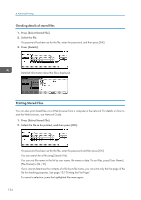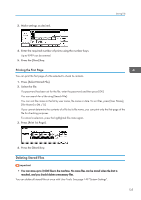Ricoh DD 6650P Operating Instructions - Page 141
Protecting a Program, Press [Delete].
 |
View all Ricoh DD 6650P manuals
Add to My Manuals
Save this manual to your list of manuals |
Page 141 highlights
Programs Protecting a Program If you want to prevent someone from writing over your program, do the following. 1. Press the [Program] key. 2. Press [Protect]. 3. Press the number of the program you want to protect. Already protected program number are shown in highlight. • If all the user programs have been protected, you cannot store any setting in program menu. Deleting a Program 1. Press the [Program] key. 2. Press [Erase]. 3. Press the number of the program you want to delete. A confirmation dialog box will appear. 4. Press [Delete]. The program is deleted, and the screen returns to the initial display. 139

Protecting a Program
If you want to prevent someone from writing over your program, do the following.
1.
Press the [Program] key.
2.
Press [Protect].
3.
Press the number of the program you want to protect.
Already protected program number are shown in highlight.
•
If all the user programs have been protected, you cannot store any setting in program menu.
Deleting a Program
1.
Press the [Program] key.
2.
Press [Erase].
3.
Press the number of the program you want to delete.
A confirmation dialog box will appear.
4.
Press [Delete].
The program is deleted, and the screen returns to the initial display.
Programs
139