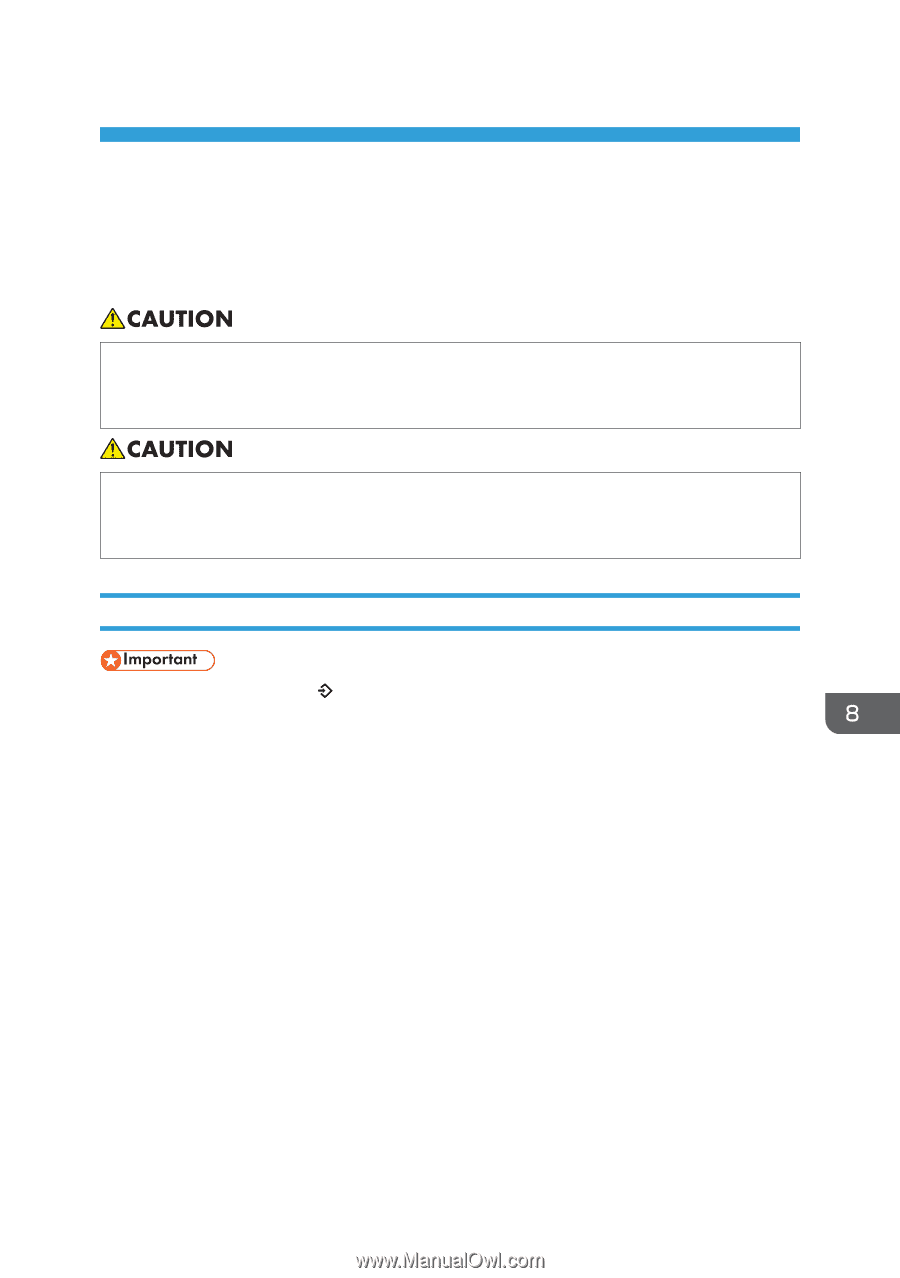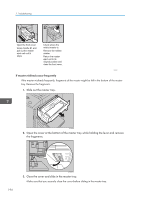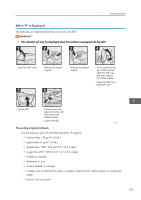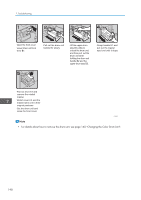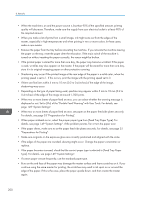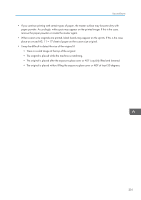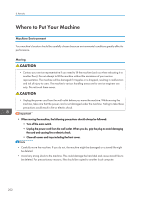Ricoh DD 6650P Operating Instructions - Page 201
Remarks, Dos and Don'ts, General Cautions
 |
View all Ricoh DD 6650P manuals
Add to My Manuals
Save this manual to your list of manuals |
Page 201 highlights
8. Remarks This chapter explains how to maintain and operate the machine. Dos and Don'ts • Keep the machine away from salt-bearing air and corrosive gases. Also, do not install the machine in places where chemical reactions are likely (laboratories, etc.), as doing so will cause the machine to malfunction. • Unplug the power cord from the wall outlet before you move the machine. While moving the machine, take care that the power cord is not damaged under the machine. Failing to take these precautions could result in fire or electric shock. General Cautions • Make sure that the Data In indicator is off before unplugging the power cord. • While printing, do not turn off the main switch. • While printing, do not unplug the power cord. • While printing, do not open the door or covers. • While printing, do not move the machine. • Open and close all doors and covers carefully. • When printing onto paper that contains images on the back, make sure there is a 6 mm (0.24 inches) margin at the back leading edge. If there is no margin, the machine might wrongly detect that paper is wrapped around the drum and stop printing. • When you use envelopes or pasted print paper, the leading edge of the prints might be damaged. • Always make a few trial prints to check the image position because the image position of the trial print might not correspond with that of the original. • The leading edge of the prints might become stained if the edge touches the image of prints on the paper delivery tray. • Print ink on the paper delivery tray might stick to the back side of the next print. • Press the [Proof] key to perform a test print as the image density of the first few prints might be light. 199