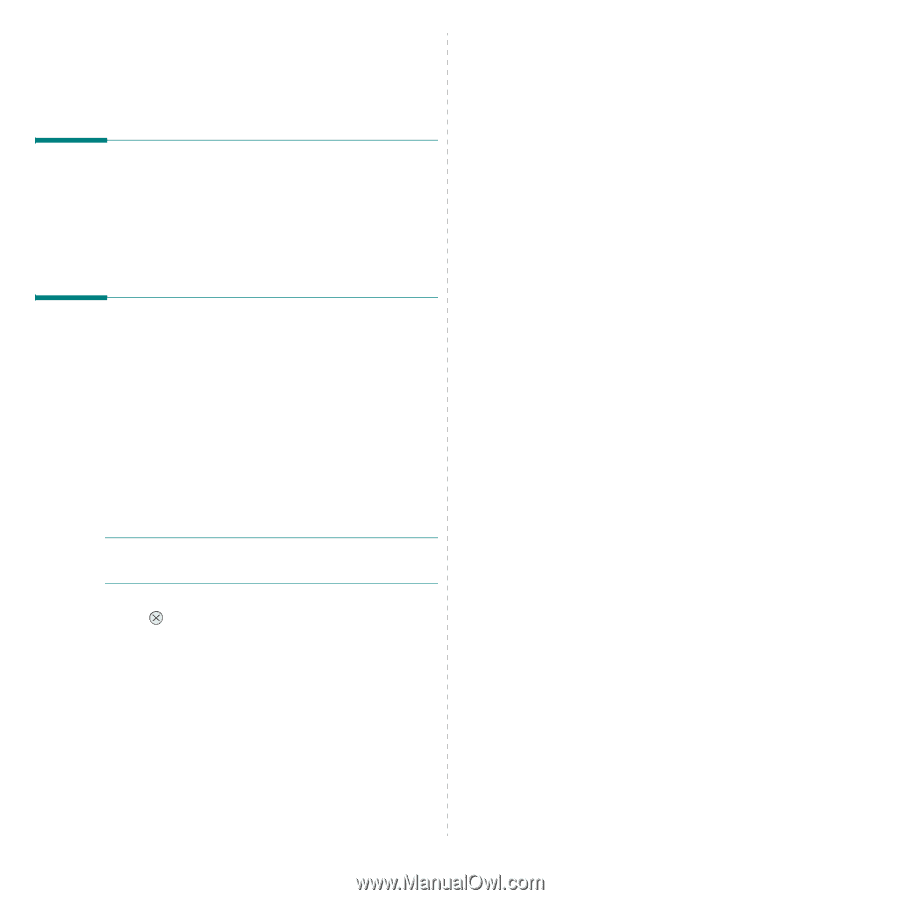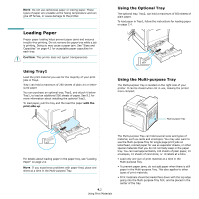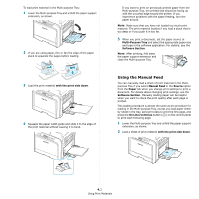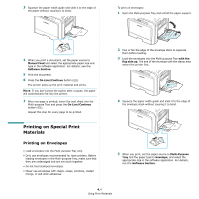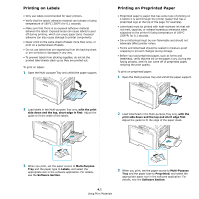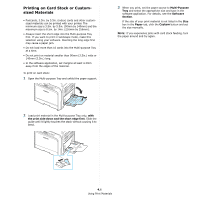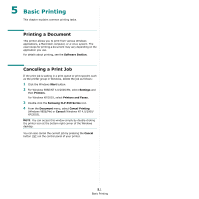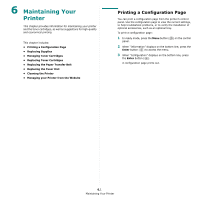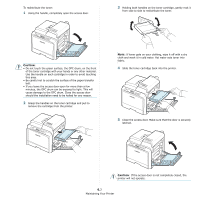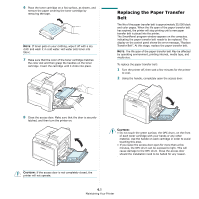Samsung CLP-650N User Manual (user Manual) (ver.1.03) (English) - Page 37
Basic Printing, Printing a Document, Canceling a Print Job
 |
UPC - 635753721393
View all Samsung CLP-650N manuals
Add to My Manuals
Save this manual to your list of manuals |
Page 37 highlights
5 Basic Printing This chapter explains common printing tasks. Printing a Document This printer allows you to print from various Windows applications, a Macintosh computer, or a Linux system. The exact steps for printing a document may vary depending on the application you use. For details about printing, see the Software Section. Canceling a Print Job If the print job is waiting in a print queue or print spooler, such as the printer group in Windows, delete the job as follows: 1 Click the Windows Start button. 2 For Windows 98SE/NT 4.0/2000/Me, select Settings and then Printers. For Windows XP/2003, select Printers and Faxes. 3 Double-click the Samsung CLP-650 Series icon. 4 From the Document menu, select Cancel Printing (Windows 98SE/Me) or Cancel (Windows NT 4.0/2000/ XP/2003). NOTE: You can access this window simply by double-clicking the printer icon at the bottom right corner of the Windows desktop. You can also cancel the current job by pressing the Cancel button ( ) on the control panel of your printer. 5.1 Basic Printing