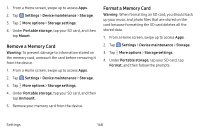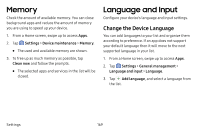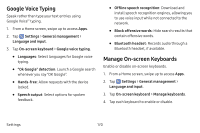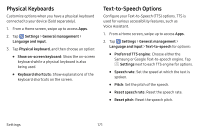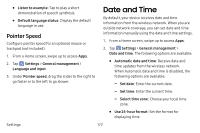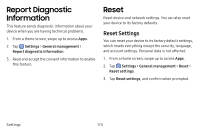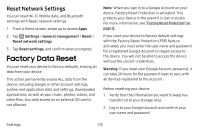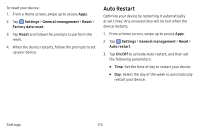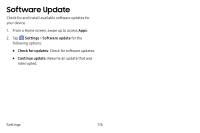Samsung Galaxy S8 Active User Manual - Page 180
Report Diagnostic Information, Reset
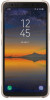 |
View all Samsung Galaxy S8 Active manuals
Add to My Manuals
Save this manual to your list of manuals |
Page 180 highlights
Report Diagnostic Information This feature sends diagnostic information about your device when you are having technical problems. 1. From a Home screen, swipe up to access Apps. 2. Tap Settings > General management > Report diagnostic information. 3. Read and accept the consent information to enable this feature. Reset Reset device and network settings. You can also reset your device to its factory defaults. Reset Settings You can reset your device to its factory default settings, which resets everything except the security, language, and account settings. Personal data is not affected. 1. From a Home screen, swipe up to access Apps. 2. Tap Settings > General management > Reset > Reset settings. 3. Tap Reset settings, and confirm when prompted. Settings 173