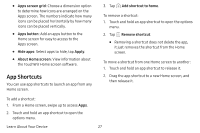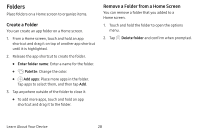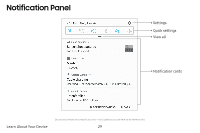Samsung Galaxy S8 Active User Manual - Page 39
Bixby Assistant
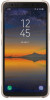 |
View all Samsung Galaxy S8 Active manuals
Add to My Manuals
Save this manual to your list of manuals |
Page 39 highlights
Bixby Assistant Bixby Assistant responds to your voice commands and can help you understand your settings and set up your Samsung device. Just one swipe to the right on the main Home screen on your device and you can quickly access your compass, flashlight, stopwatch, and more, all on the Activity Zone screen. To launch Hello Bixby Activity Zone: ► Press the Bixby key - or - From the main Home screen, swipe right. Learn About Your Device 32

Bixby Assistant
Bixby Assistant responds to your voice commands and
can help you understand your settings and set up your
Samsung device.
Just one swipe to the right on the main Home screen
on your device and you can quickly access your
compass, flashlight, stopwatch, and more, all on the
Activity Zone screen.
To launch Hello Bixby Activity Zone:
►
Press the
Bixby
key
– or –
From the main Home screen, swipe right.
Learn About Your Device
32