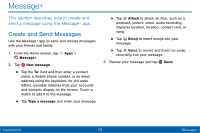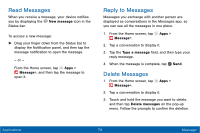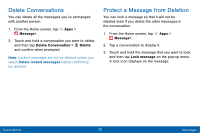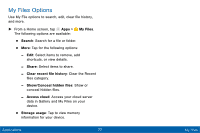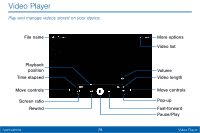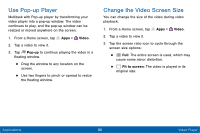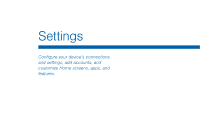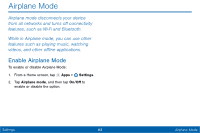Samsung Galaxy Tab E User Manual - Page 86
Video Player
 |
View all Samsung Galaxy Tab E manuals
Add to My Manuals
Save this manual to your list of manuals |
Page 86 highlights
Video Player Play and manage videos stored on your device. File name Playback position Time elapsed Move controls Screen ratio Rewind Applications 78 More options Video list Volume Video length Move controls Pop-up Fast-forward Pause/Play Video Player
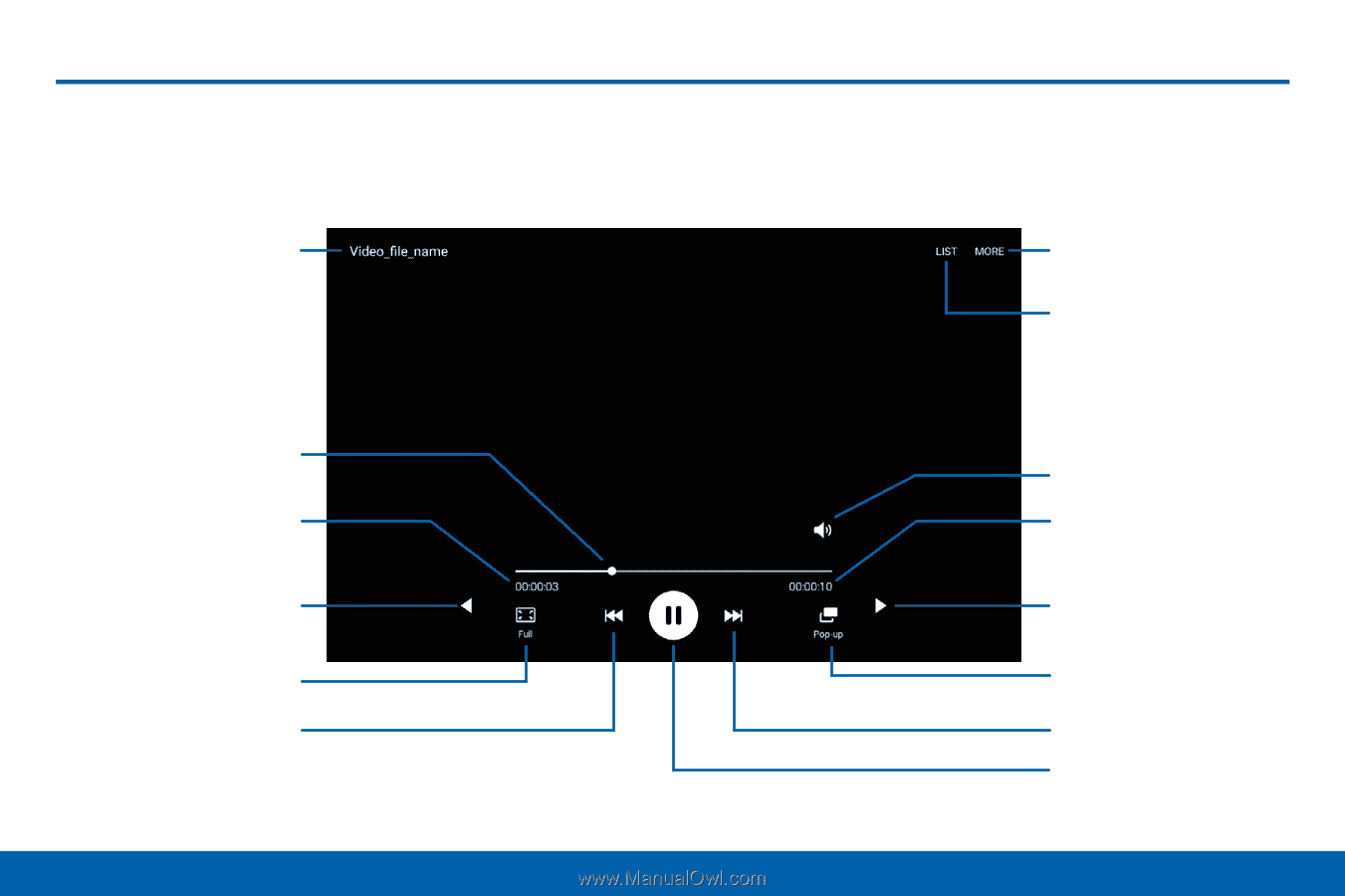
78
Video Player
Applications
Video Player
Play and manage videos stored on your device.
±ile name
More options
Video list
Playback
position²
Volume
Time elapsed
Video length
Move controls
Move controls
Pop-up
Rewind
Screen ratio
±ast-Forward
Pause/Play
²