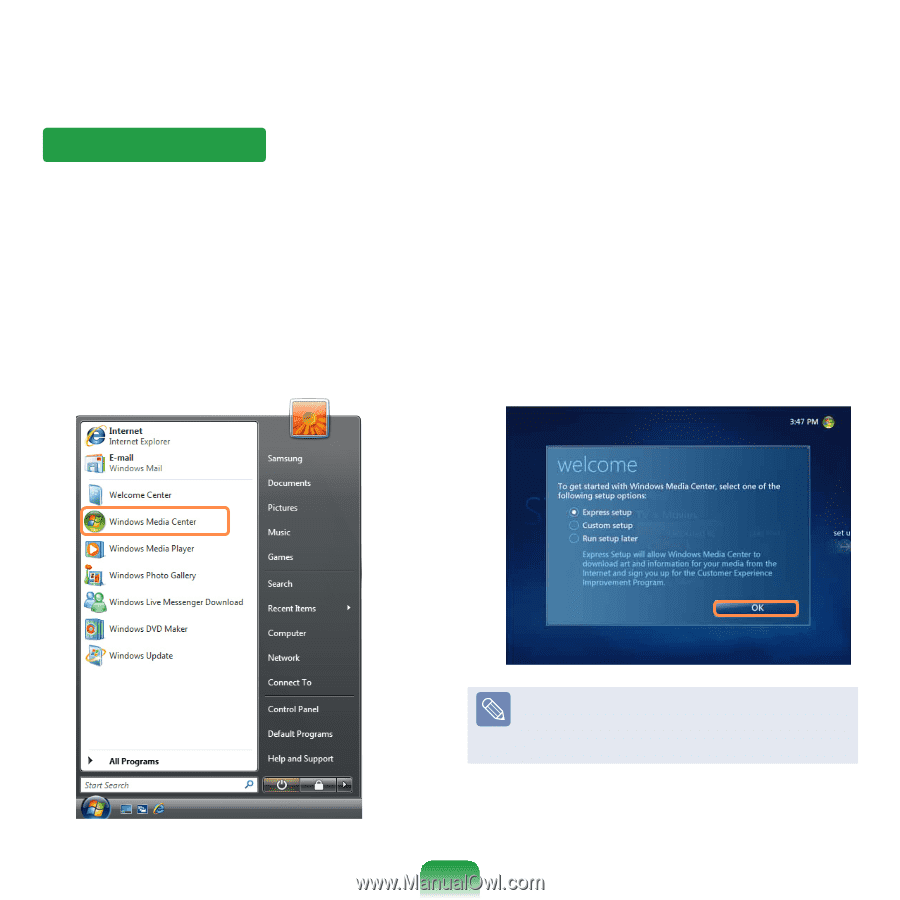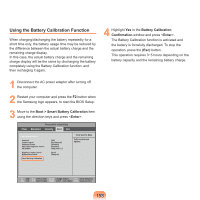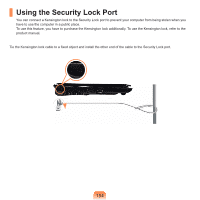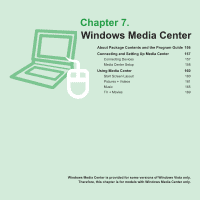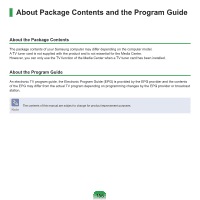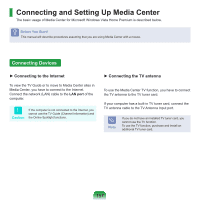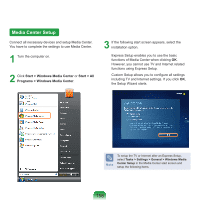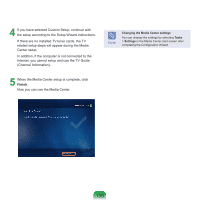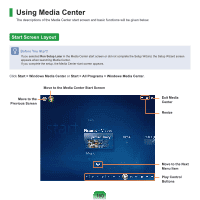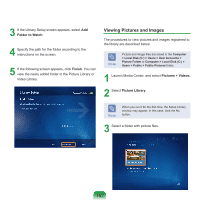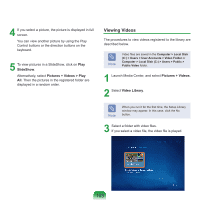Samsung NP-Q310I User Manual Vista Ver.1.5 (English) - Page 159
Media Center Setup, Start > Windows Media Center, Start > All
 |
View all Samsung NP-Q310I manuals
Add to My Manuals
Save this manual to your list of manuals |
Page 159 highlights
Media Center Setup Connect all necessary devices and setup Media Center. You have to complete the settings to use Media Center. 1 Turn the computer on. 2 Click Start > Windows Media Center or Start > All Programs > Windows Media Center. 3 If the following start screen appears, select the installation option. Express Setup enables you to use the basic functions of Media Center when clicking OK. However, you cannot use TV and Internet related functions using Express Setup. Custom Setup allows you to configure all settings including TV and Internet settings. If you click OK, the Setup Wizard starts. Note To setup the TV or Internet after an Express Setup, select Tasks > Settings > General > Windows Media Center Setup in the Media Center start screen and setup the following items. 158