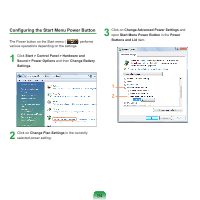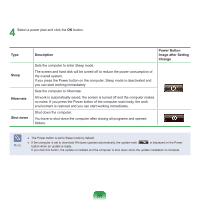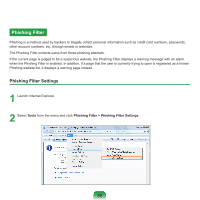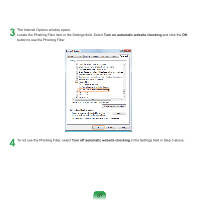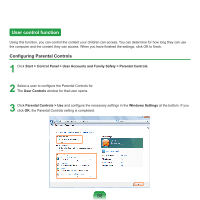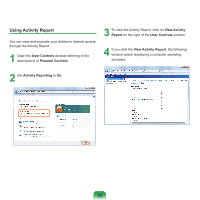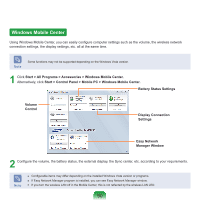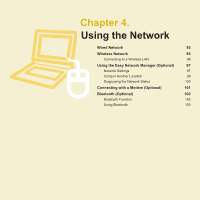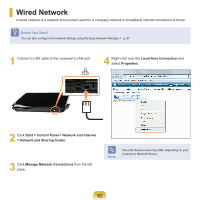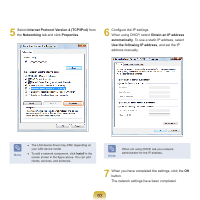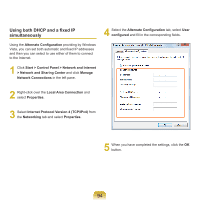Samsung NP-Q310I User Manual Vista Ver.1.5 (English) - Page 90
Using Activity Report, User Controls, Parental Controls, Activity Reporting, View Activity, Report
 |
View all Samsung NP-Q310I manuals
Add to My Manuals
Save this manual to your list of manuals |
Page 90 highlights
Using Activity Report You can view and evaluate your children's internet access through the Activity Report. 1 Open the User Controls window referring to the descriptions of Parental Controls. 3 To view the Activity Report, click on View Activity Report on the right of the User Controls window. 4 If you click the View Activity Report, the following window opens displaying a computer operating summary. 2 Set Activity Reporting to On. 89

Using Activity Report
You can view and evaluate your children’s internet access
through the Activity Report.
1
Open the
User Controls
window referring to the
descriptions of
Parental Controls
.
2
Set
Activity Reporting
to
On
.
3
To view the Activity Report, click on
View Activity
Report
on the right of the
User Controls
window.
4
If you click the
View Activity Report
, the following
window opens displaying a computer operating
summary.
89