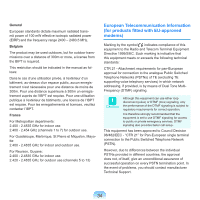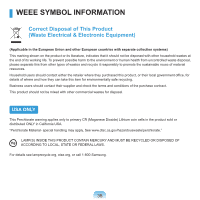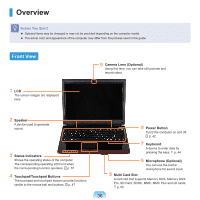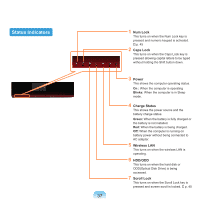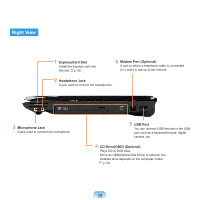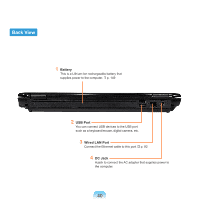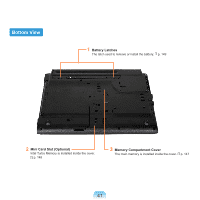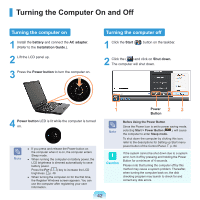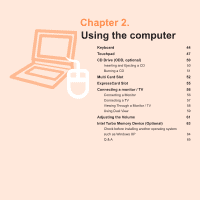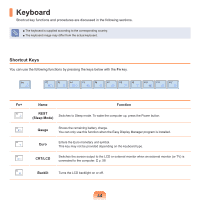Samsung NP-Q310I User Manual Vista Ver.1.5 (English) - Page 40
Left View, Fan Vents, Monitor Port, Digital Video/Audio Port HDMI, Security Lock Port
 |
View all Samsung NP-Q310I manuals
Add to My Manuals
Save this manual to your list of manuals |
Page 40 highlights
Left View 1 Security Lock Port You can connect a Kensington lock to the Security Lock Port to prevent the computer from being stolen. 5 Hard Disk Drive Compartment Cover The hard disk drive is installed inside the cover. 2 Fan Vents The internal heat of the computer is emitted through these holes. Caution If the vents are blocked the computer may overheat. Avoid blocking the vents as this may be dangerous. 4 Digital Video/Audio Port (HDMI) You can connect an HDMI cable to this port. Using this port, you can enjoy digital video and audio on the TV. 3 Monitor Port A port used to connect a monitor, TV or projector supporting a 15pin D-SUB interface. p. 56 39
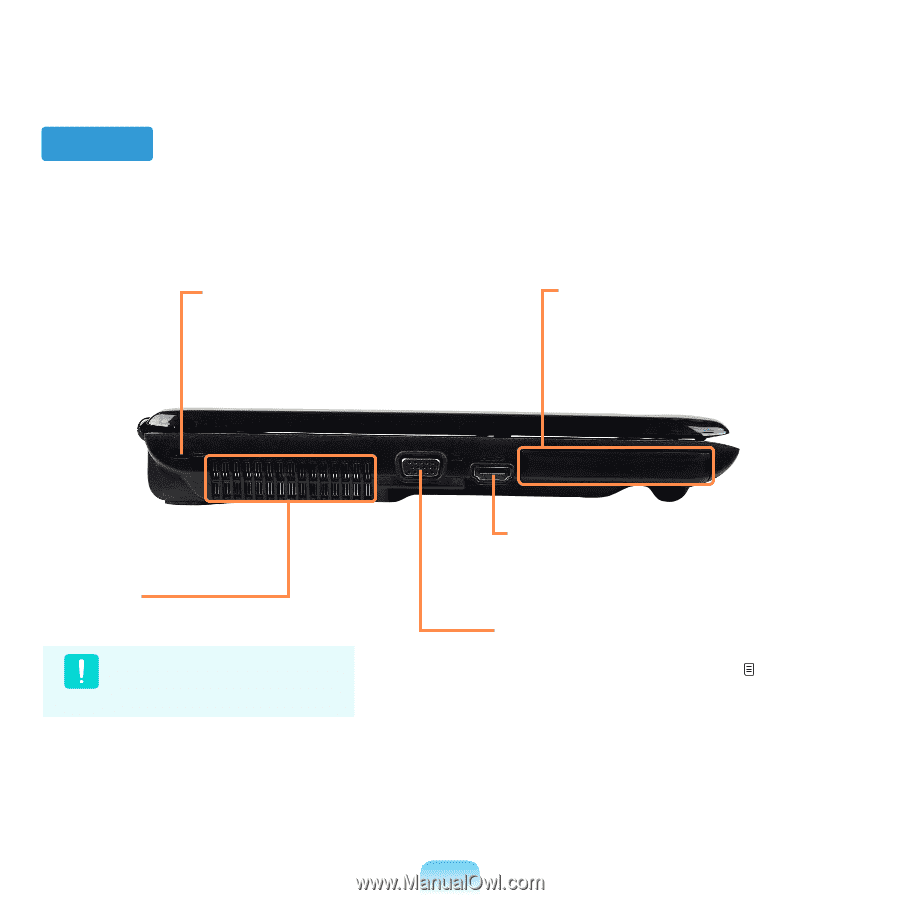
39
Left View
2
Fan Vents
The internal heat of the computer is emitted
through these holes.
Caution
If the vents are blocked the computer
may overheat. Avoid blocking the
vents as this may be dangerous.
3
Monitor Port
A port used to connect a monitor, TV or projector
supporting a 15pin D-SUB interface.
p. 56
4
Digital Video/Audio Port (HDMI)
You can connect an HDMI cable to this port.
Using this port, you can enjoy digital video and
audio on the TV.
1
Security Lock Port
You can connect a Kensington lock to
the Security Lock Port to prevent the
computer from being stolen.
5
Hard Disk Drive Compartment Cover
The hard disk drive is installed inside the
cover.